
DIY Paper Items: How to Recreate Your Own Brand Colors and a Collection of Famous Brand Color Samples
2018.10.18 published
I Want to Create Paper Items Themed Around That Brand!
Many brides choose the themes and decoration concepts for their weddings based on their favorite well-known brands, don’t they? ♡
For example, arranging boxes in the welcome space, or coordinating venue flowers in similar colors.
If you are planning a wedding themed around a brand, you would want your paper items to be designed with that brand in mind.
Since official paper items are not sold, you have no choice but to work hard and make them yourself.
It’s Important to Reproduce the Brand Color! ♡
The most important thing when DIYing paper items with a brand theme is to reproduce the brand color! ♡
The brand color refers to the colors that symbolize the brand, typically used in the brand's logo or packaging.
For example, Tiffany Blue fits this description! ♡
Brand colors are unique shades that are not simple colors commonly found in your computer’s Excel or PowerPoint color palette.

Therefore, in this article, I will introduce methods for creating brand colors in Excel and PowerPoint, along with color samples from famous brands, aimed at brides-to-be who want to handmake paper items.
If you’re not confident with computers, this is a must-read!
How to Reproduce Brand Colors in Excel and PowerPoint① Eyedropper Tool
There are two methods to reproduce brand colors on your PC.
First, I will explain the method using the Eyedropper tool. Let’s change the blue shape on the right to marry pink!
First, download an image of the brand logo you want to use as a theme and insert it into PowerPoint.
(Though the image is in PowerPoint, the same operation applies to Excel ♩)

Select the blue shape, and from the top tab, choose [Format > Shape Fill > Eyedropper].

An eyedropper icon will appear instead of the mouse pointer, so click on the brand color part!
The adjacent blue shape has now changed to marry pink! ♡
It’s really easy since you just need to download the image.

However, note that the colors might slightly change when you import the image, or if the image quality is poor, the color may vary depending on where you place the eyedropper.
If you want to reproduce it faithfully, I recommend the second method.
How to Reproduce Brand Colors in Excel and PowerPoint② RGB Values
Next, I will introduce the method of specifying colors using “RGB values.” RGB values represent colors by defining the levels of red, green, and blue from 0 to 255.
As before, select the shape whose color you want to change, then from the top tab, choose [Format > Shape Fill > Fill Color].

Open the [Color Settings > Custom] screen, and enter the RGB values.
For example, let’s input the RGB values for Tiffany Blue, which are said to be [Red 136, Green 204, Blue 196].
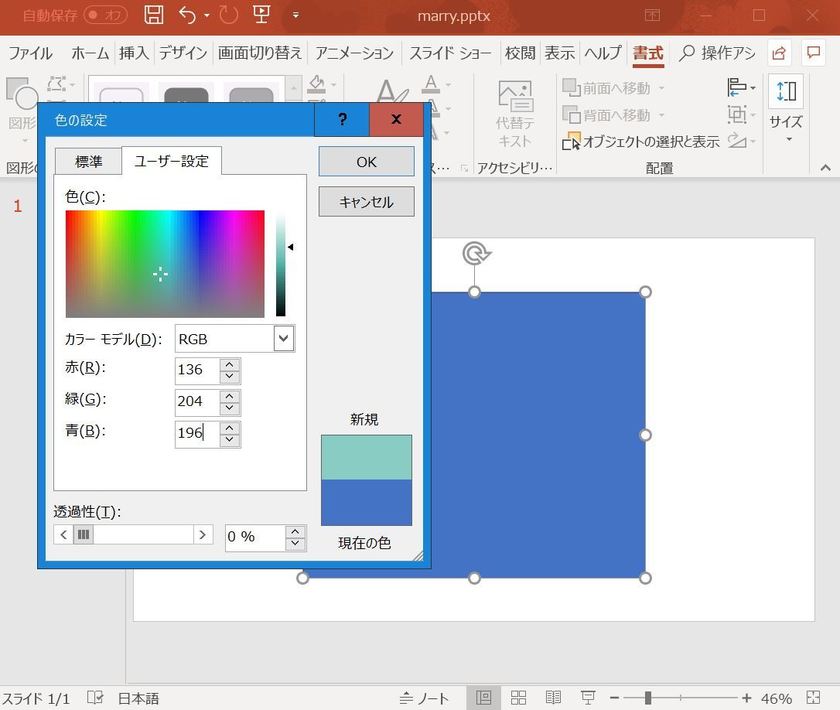
The shape color has changed to Tiffany Blue! ♩ Even if you can't download a clear image, knowing the RGB values allows you to reproduce the brand color.

Now let’s introduce the brand colors of popular brands often chosen as wedding themes! ♡
(Please note that the main colors of brand colors may vary slightly over time, so use this as a reference only.)
Useful Brand Color for DIY Paper Items ♩ Brand Color ① Tiffany
Tiffany & Co. is a brand dreamt of by many brides as a bridal ring brand! ♡
Tiffany's brand color, a bright blue, is affectionately known as “Tiffany Blue.”
The RGB values for Tiffany Blue are Red 136, Green 204, Blue 196.
Inspired by the white ribbon tied around Tiffany's box, I want to coordinate in Tiffany Blue × White! ♡

Useful Brand Color for DIY Paper Items ♩ Brand Color ② Cartier
Cartier has built its reputation as a go-to brand for royalty. When you think of Cartier, you picture the elegant red boxes with their gold-foiled logos.

The logo color data for Cartier is, in fact, a very dark red.
If you want to get closer to the lighter shades of the Cartier box you see with your eyes, it might be a good idea to take a picture of the box and reference the color using the eyedropper tool from that image.
The subcolor used is black, but combining gold like on the box logo would be nice too.
Gold-foiled paper items convey luxury and are perfect for a Cartier-themed wedding.

Useful Brand Color for DIY Paper Items ♩ Brand Color ③ Chanel
Chanel is a dream brand for many women. Many secretly collect their stylish and cute boxes and paper bags.
Chanel is known for its monochrome packaging.

Using the eyedropper tool, the colors look like this in black and white. To achieve the Chanel feel, you may need to creatively work on the logo or font since, to the naked eye, they appear to be standard white and black.

Useful Brand Color for DIY Paper Items ♩ Brand Color ④ Hermès
France's representative luxury maison, HERMES. When you think of Hermès, this vibrant orange color comes to mind! It is called "Hermès Orange."
Interestingly, during World War II, it became difficult to obtain the soft beige paper they had been using, and this vibrant orange was adopted as a workaround.
The RGB values for Hermès Orange are said to be [Red 255, Green 102, Blue 0].
I want to use a dark brown color similar to the ribbon tied around the Hermès box as an accent color! ♩

Useful Brand Color for DIY Paper Items ♩ Brand Color ⑤ Paul & Joe
PAUL & JOE is popular for its items inspired by cats and chrysanthemums! ♡
Many may associate Paul & Joe with the soft pink and blue used in their cosmetics packaging.
The color taken from the illustration of the chrysanthemum looks like this. The gentle nuance colors are perfect for weddings.
The color combinations are ones you would want to reference even if you're not having a Paul & Joe-themed wedding! ♡

Useful Brand Color for DIY Paper Items ♩ Brand Color ⑥ Starbucks
Lastly, let's talk about Starbucks! ♩ The logo is inspired by the siren from Greek mythology.
The design changes approximately every ten years, so the hues of green may vary slightly over time.
The current green used in the Starbucks logo has the RGB values of [Red 0, Green 112, Blue 74].
If you’re planning to DIY paper items inspired by Starbucks, be sure to specify this green! ♡

![marry[マリー]](https://imgs.marry-xoxo.com/assets/marry_logo-e3a503203d635925f956631f4df079fe97f587ed360274455ead4fe26052b631.png)
 結婚式DIY
結婚式DIY
 ペーパーアイテム
ペーパーアイテム
 通販
通販
 ウェディングアイテム
ウェディングアイテム
 コラム
コラム
 ウェディングケーキ
ウェディングケーキ
 お金・節約
お金・節約
 髪型・メイク
髪型・メイク
 ドレス
ドレス
 和装
和装
 前撮り・ウェディングフォト
前撮り・ウェディングフォト
 靴・アクセサリー
靴・アクセサリー
 ブーケ
ブーケ
 挙式
挙式
 披露宴
披露宴
 ウェルカムスペース・装花
ウェルカムスペース・装花
 引き出物・ギフト
引き出物・ギフト
 BGM・ムービー
BGM・ムービー
 二次会
二次会
 ラブラブ結婚生活
ラブラブ結婚生活
 プロポーズ
プロポーズ
 顔合わせ・結納
顔合わせ・結納
 入籍
入籍
 式場探し
式場探し
 ハネムーン
ハネムーン
 ネイルアート
ネイルアート
 指輪
指輪
 美容
美容
 新郎
新郎
 両家家族(親族)
両家家族(親族)
 ゲスト
ゲスト
 韓国風
韓国風







