【With Template】Stylish and Compact!! How to Create a Seating Chart Folded from a Single Square Sheet of Paper
2021.03.14 published
Discovered a Stylish Seating Chart!
Recently while browsing Instagram, I came across a seating chart that made me think, "Stylish! This is going to be a trend in the future♡" Let me introduce it to you♡
【Seating chart and profile book made by folding a square piece of paper into four parts】*
The standard seating charts are usually in a vertical tri-fold format, but don't you think it's unique to fold a square sheet of paper in half vertically and horizontally?
(When opened, it looks like this. The image is rectangular, but this large size is also nice*)
Let's get right into how to make it♡
《Items, Layout, and Paper Size》
First, summarize what to write on the seating chart.
By folding a square piece of paper into four, it will be divided into a total of 8 blocks on the front and back.
If you use the entire back side for the seating chart, the front can be divided into:
① Cover
② Back cover (information about the new home, etc.)
③ Inside 1 (profile, etc.)
④ Inside 2 (menu, etc.)
Make sure to decide on these items in advance*
Since pages ③ and ④ will be the first parts to open, if you create them in the same direction as the cover, they will appear upside down.
So, be sure to create the data facing the opposite way♩
A size of around A4 landscape (21 cm) to A3 landscape (29.7 cm) is easy to read and not overly large when unfolded, so it's recommended*

《How to Make a Square Four-Fold Seating Chart》
① Open Word and set the paper size* Layout > Size > Other Paper Sizes
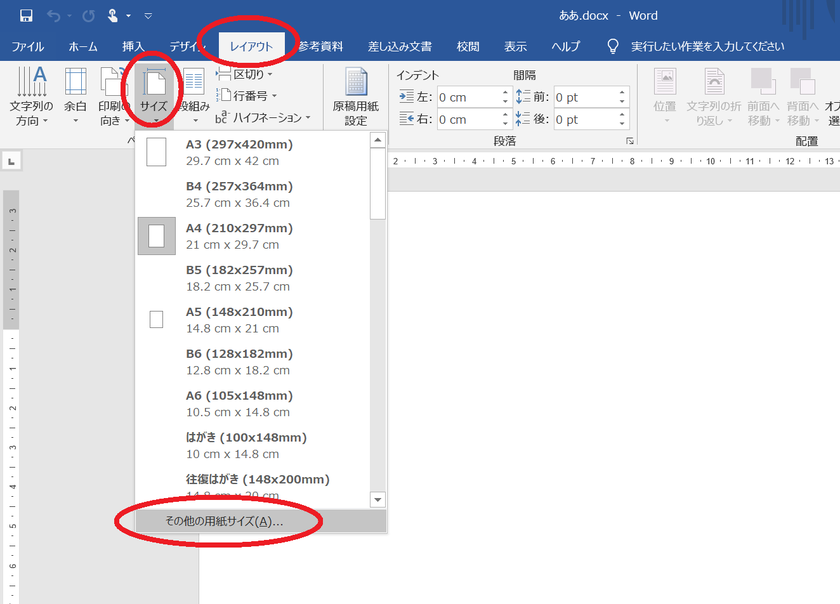
Set the width of the paper to your desired size. This time, I will create a square of A4 landscape size (21 cm)*
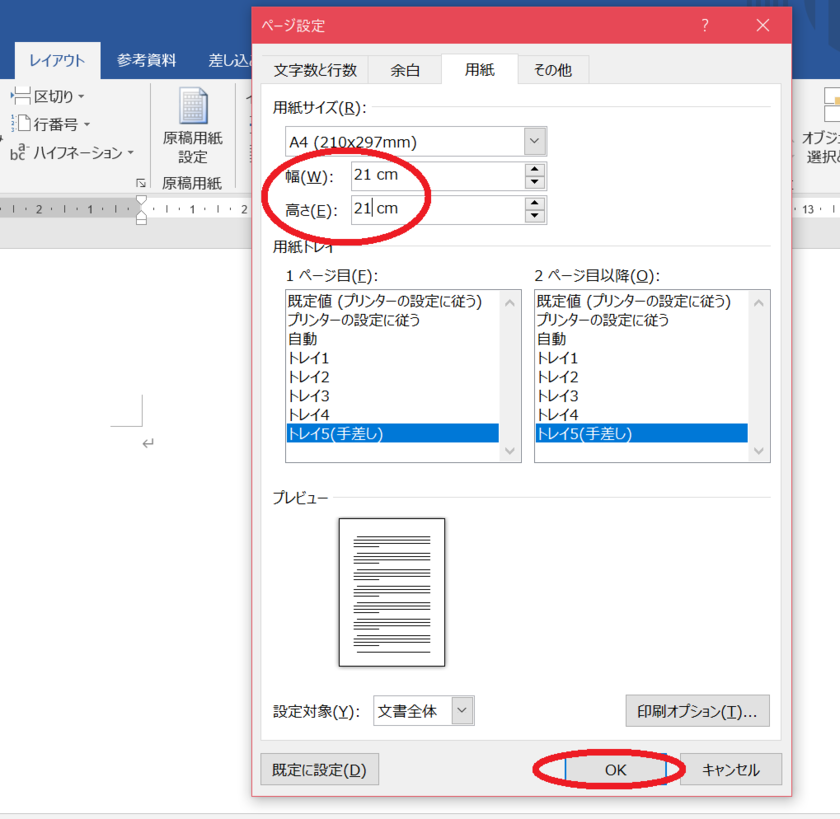
② Since it's hard to see where the folds will be, let's make some marks*
Click Insert > Shapes > Line
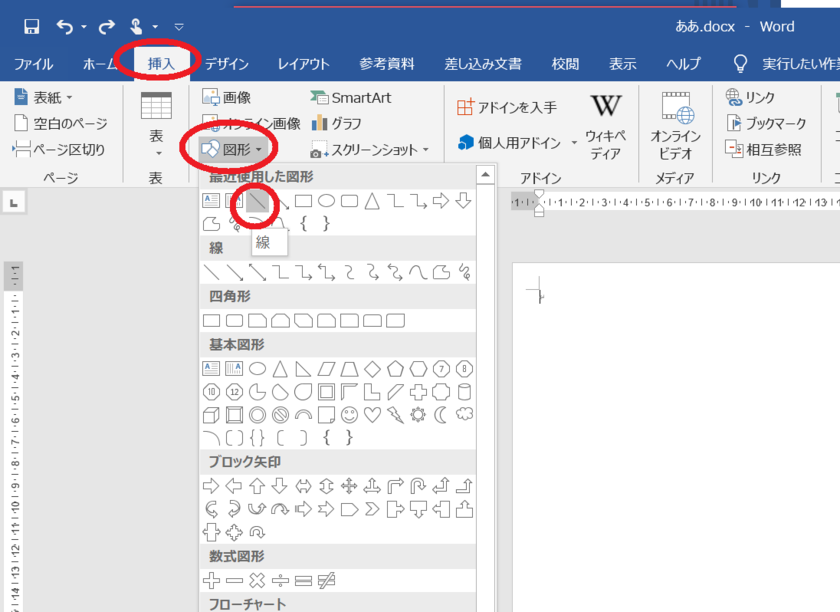
By holding down the Shift key while drawing a line, it will be straight, so draw a line across the entire paper at a suitable place.
Then, click Format > Align > Align Center Vertically. This will place the line in the center of the paper.
Similarly, draw a vertical line and set it to "Align Center Horizontally".
Remember, this line will be printed, so make sure to delete it at the very end of creating your data*
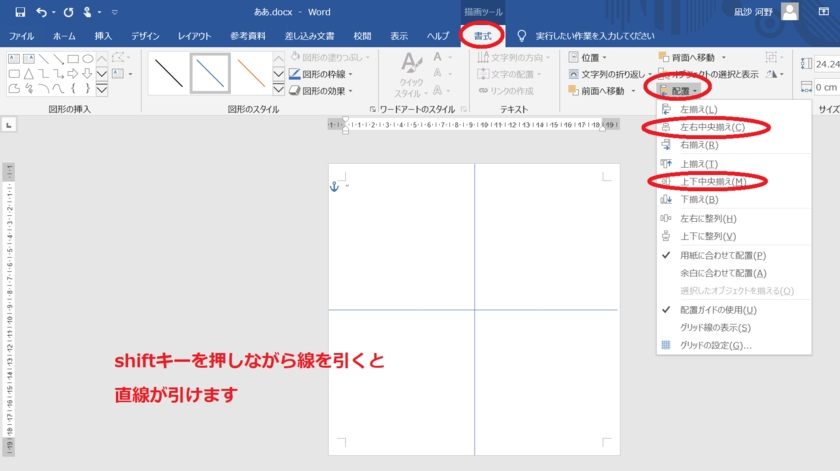
③ Once the paper is set up, start entering your data. Since you can’t rotate regular text upside down, it’s recommended to input all data using text boxes and only turn pages ③ and ④ around at the end*
Let's make it stylish by adding images and arranging the layout beautifully♡
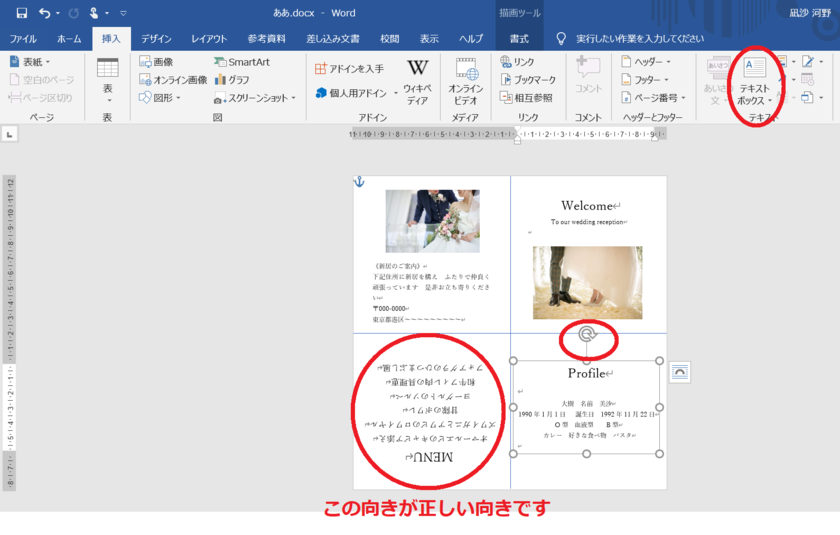
④ Once the front is finished, create the seating chart on the back. Use text boxes just like on the front to input the data. Pay close attention to forgetting to include guests or getting names wrong!
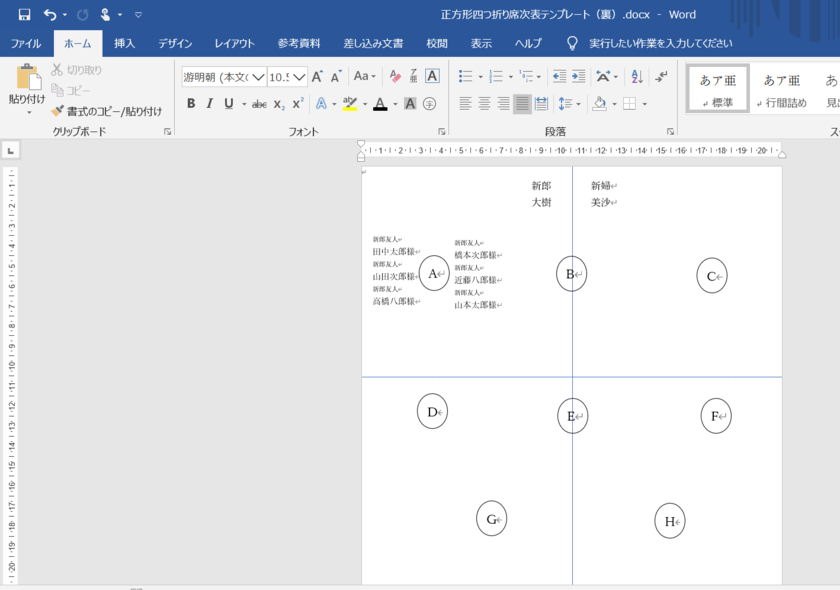
⑤ After you've filled everything in, remember to delete the fold line markers you made at the start for both the front and back.
《Templates》
Please download and use them*
➡ Click here for the Four-Fold Seating Chart Template (Front)*
➡ Click here for the Four-Fold Seating Chart Template (Back)*
《Printing Method》
If you're printing on A4 size, it's fine to use your home printer and cut the margins, but I recommend using online printing services like Print Pack for a neater finish♡ You can choose from coated paper, matte paper, or high-quality paper instead of flimsy paper.
Click on the "Select from non-standard sizes (other than the above standard sizes)" in the leaflet and flyer printing options on Print Pack, and enter your size.
The available paper options include coated paper, matte coated paper, and high-quality paper. If you prefer shiny paper, choose coated paper; if you like smooth paper without gloss, go for high-quality paper. (Matte coated paper is in between.)
Choosing a thicker paper (135kg) eliminates a cheap feel, which is recommended.
➡ Click here for leaflet and flyer printing*

The cost for 100 copies (7 business days shipping) is 3,155 yen for double-sided printing in full color♡ Since it's just a single sheet of paper instead of a booklet, it's quite affordable*
You can request the "Cross Fold Processing" as an option, meaning they will fold it into four for you, saving you the trouble and ensuring a neat finish♡
You can get it for an additional 1,005 yen for 100 copies*
➡ Click here for Cross Fold Processing*
Once you decide on the paper size and type, you can place the order and submit your created Word file*
Want to Make a Square Four-Fold Seating Chart♡
I have introduced a compact and stylish seating chart made by folding a square piece of paper into four parts*
☑ I want to prepare a stylish seating chart, not a standard one.
☑ Making a profile book is quite a task…
☑ I want to DIY and save (even with 100 copies of color printing and folding processing, it's under 5,000 yen!)
I recommend this for brides who meet these criteria, so please consider it as one of your options♡
➡ Summary of 12 Patterns for Seating Charts and Profile Books Sizes and Styles
![marry[マリー]](https://imgs.marry-xoxo.com/assets/marry_logo-e3a503203d635925f956631f4df079fe97f587ed360274455ead4fe26052b631.png)
 結婚式DIY
結婚式DIY
 ペーパーアイテム
ペーパーアイテム
 通販
通販
 ウェディングアイテム
ウェディングアイテム
 コラム
コラム
 ウェディングケーキ
ウェディングケーキ
 お金・節約
お金・節約
 髪型・メイク
髪型・メイク
 ドレス
ドレス
 和装
和装
 前撮り・ウェディングフォト
前撮り・ウェディングフォト
 靴・アクセサリー
靴・アクセサリー
 ブーケ
ブーケ
 挙式
挙式
 披露宴
披露宴
 ウェルカムスペース・装花
ウェルカムスペース・装花
 引き出物・ギフト
引き出物・ギフト
 BGM・ムービー
BGM・ムービー
 二次会
二次会
 ラブラブ結婚生活
ラブラブ結婚生活
 プロポーズ
プロポーズ
 顔合わせ・結納
顔合わせ・結納
 入籍
入籍
 式場探し
式場探し
 ハネムーン
ハネムーン
 ネイルアート
ネイルアート
 指輪
指輪
 美容
美容
 新郎
新郎
 両家家族(親族)
両家家族(親族)
 ゲスト
ゲスト
 韓国風
韓国風




