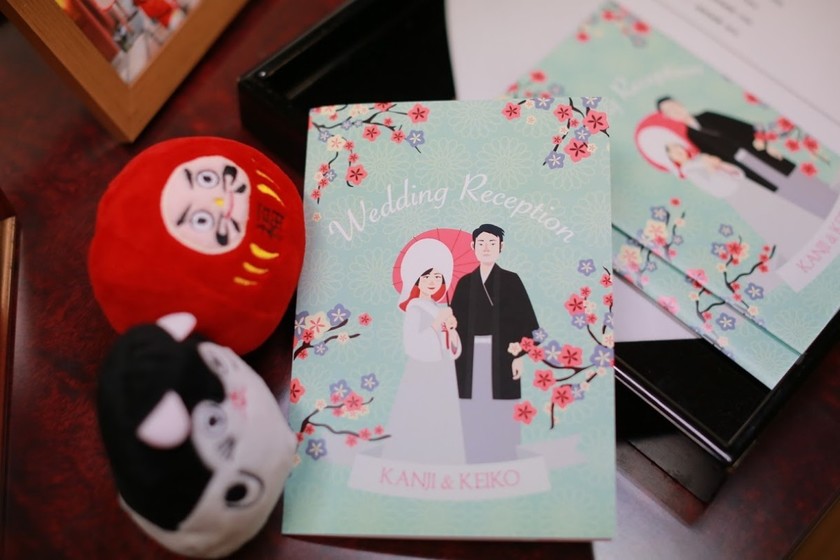"How to Create a Profile Book Using Only Free iPhone Apps – No Computer Needed!"
2020.05.03 published
Create a Profile Book Using Only Your iPhone!
"I want to make a profile book!"
"But I'm not good with computers and I don't own one..."
This is for all the brides out there♡
Here’s how to create a profile book using the app "Pages," which comes pre-installed on the iPhone*
Since you’re creating it on a smartphone, it may be tough to type long texts or make detailed edits, but
If you still want to create it using just your smartphone, this guide is for you♡
<About the App Pages>
The app we will use is as follows.
It's the free app "Pages," which comes pre-installed on your iPhone. It’s an application similar to Microsoft Word created by Apple.
(If you’ve deleted it, you can download it for free again from the App Store!)
It’s an Apple app, so you can only use it on iPhones and Macs, and it’s not compatible with Android or computers from other manufacturers.

How to Create a Profile Book with Pages
① Create a new page. Open a basic blank (portrait) page.

② Once the blank page opens, you can add text, photos, symbols, and frames from the "+" sign at the top.

You can add photos from your camera roll by selecting "Photo or Video" on the far right*

You can insert text from the second tab from the right, which has the shape icon, using "Basic" or "Text."

You can adjust the size of the added texts and photos by clicking on them, and from the brush icon above, you can tweak text details, alignment, and more.
The interface is simple and intuitive, so even brides who are not familiar with computers should find it easy to create a basic layout♩

Here’s an example of a cover I created*

④ Proceed in the same manner to create all the pages.

⑤ Let's give clear names to each page* You can rename a page by long-pressing the page image in the Browse Files section.

⑥ After renaming, export each page. Choose "Export" from the three-dot mark in the upper right of the page,

⑦ Save it as a PDF.

⑧ Make sure to save the PDF in "Files"*

Once completed, you can select "Saddle Stitch Printing" and "Submit PDF" from sites like Printpack, Raksul, or Graphic to place your order♩
➡ Check out Raksul’s homepage here♡
Create Data Using Only Your iPhone!
No need for a computer and no need for Word.
I have introduced how you can create a profile book using only the standard apps on your iPhone*
☑ Profile book
☑ Parent meeting guide
☑ Seating chart
☑ Menu
You can apply this to anything♩
Those who are familiar with computers may find it easier to create on a computer, but for those who want to somehow create it solely on their smartphones, give Pages a try♡
➡ Check out the article list for profile books here*
➡ Here's how to create a stylish and wonderful profile movie using only your iPhone*
![marry[マリー]](https://imgs.marry-xoxo.com/assets/marry_logo-e3a503203d635925f956631f4df079fe97f587ed360274455ead4fe26052b631.png)
 結婚式DIY
結婚式DIY
 ペーパーアイテム
ペーパーアイテム
 通販
通販
 ウェディングアイテム
ウェディングアイテム
 コラム
コラム
 ウェディングケーキ
ウェディングケーキ
 お金・節約
お金・節約
 髪型・メイク
髪型・メイク
 ドレス
ドレス
 和装
和装
 前撮り・ウェディングフォト
前撮り・ウェディングフォト
 靴・アクセサリー
靴・アクセサリー
 ブーケ
ブーケ
 挙式
挙式
 披露宴
披露宴
 ウェルカムスペース・装花
ウェルカムスペース・装花
 引き出物・ギフト
引き出物・ギフト
 BGM・ムービー
BGM・ムービー
 二次会
二次会
 ラブラブ結婚生活
ラブラブ結婚生活
 プロポーズ
プロポーズ
 顔合わせ・結納
顔合わせ・結納
 入籍
入籍
 式場探し
式場探し
 ハネムーン
ハネムーン
 ネイルアート
ネイルアート
 指輪
指輪
 美容
美容
 新郎
新郎
 両家家族(親族)
両家家族(親族)
 ゲスト
ゲスト
 韓国風
韓国風