
"Create the Ultimate 'Emo' Movies and Photos with the Dazz Camera App: Perfect for DIY Films and Photo Editing!"
2020.06.24 published
Currently Trending Retro-style Editing App*
The app【Dazz Camera】 is gaining attention on Instagram and TikTok with the phrase "If you take (edit) it with Dazz, everything becomes emotional."
I decided to give it a try just to see what it’s like…
And it’s truly amazing. The quality is unbelievable for a free app. I thought this would be very useful for wedding profile movies and photos to display in the welcome space! So, let me introduce what kind of app it is*
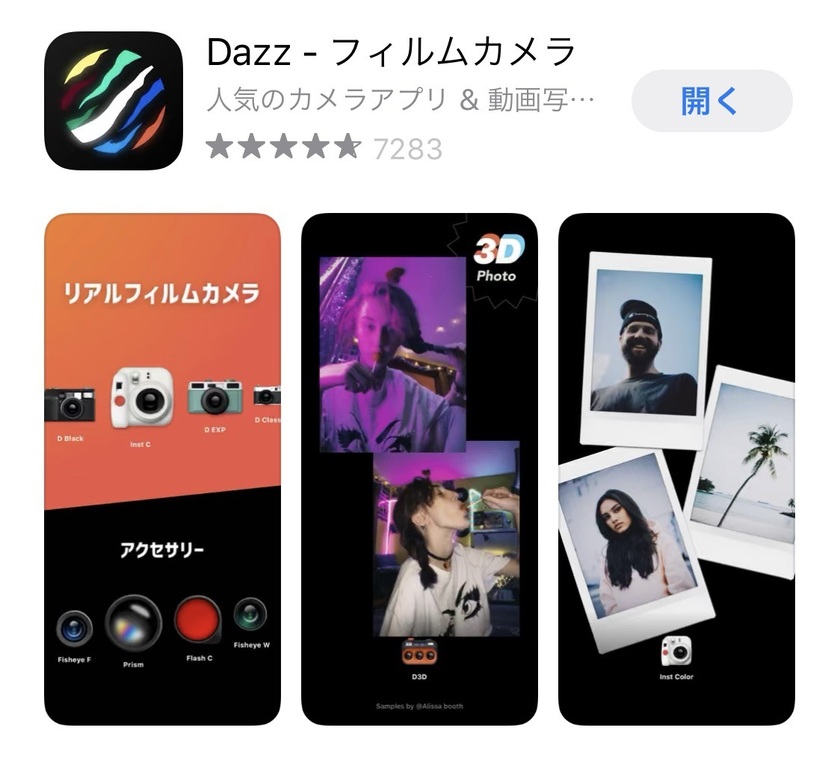
<How to use Dazz Camera>
When you launch the Dazz Camera and press the camera icon in the bottom right, you can choose your favorite camera and lens.
✅Video: 7 types (some are paid)
✅Photo: 14 types (some are paid)

You can take a photo directly, or use the first button on the left to apply filters to photos from your camera roll*
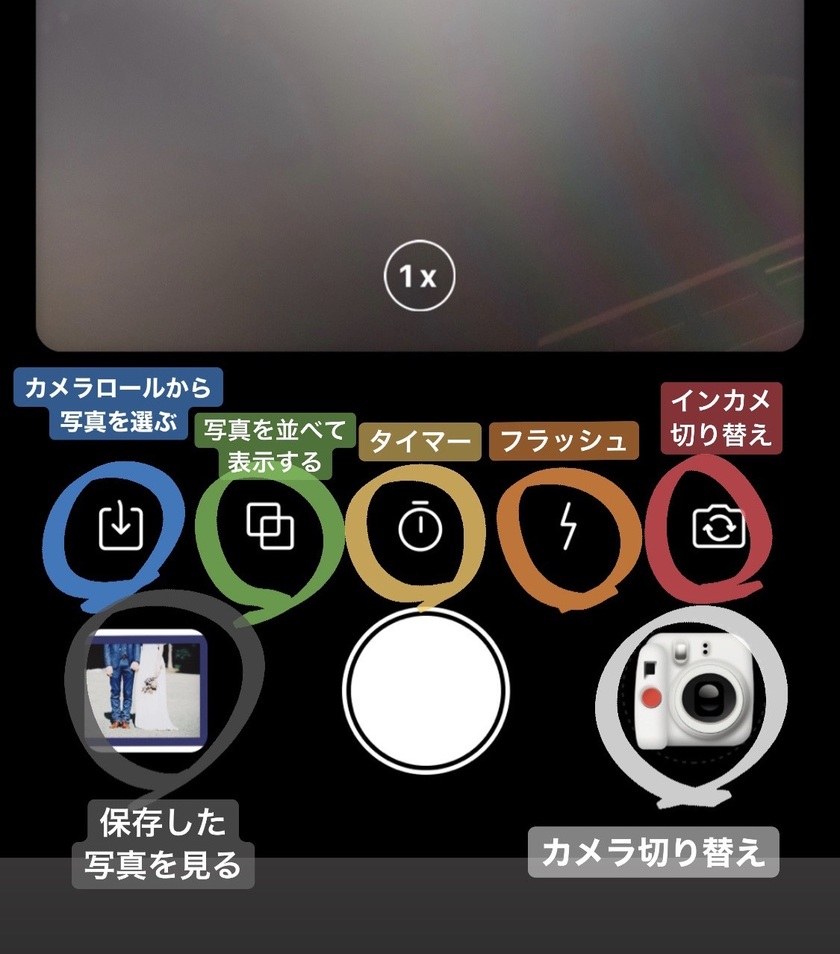
For a test, I edited this image.
Top: D Classic
Bottom: CT2F
It’s been styled to have a nostalgic film-like processing, truly reflecting the current trend of "emotional" edits♡
I kind of understood what "emotional processing" was, but adjusting it myself was tricky. However, with Dazz, I feel like I can instantly achieve that emotional edit (and I can also adjust the colors in various ways), so I feel like I've unlocked the door to an "emotional world"...!

What settings are everyone using?
Dazz has so many interesting camera options, so I encourage you to try them all out and find your favorite...
Here are some popular posts that became trends on TikTok for reference♡
If you press the second button from the left and take two photos, you’ll get a "double exposure effect," and the photos will automatically layer on top of each other*
Here’s a photo taken using the "D Half" camera. It’s stylish to take the same angle photos, or you can move a bit for a stop-motion effect*
A slideshow of photos taken with inst C and CT2F*
A movie shot from a train using a fisheye lens*
The settings used were video "V classic", and the lens was the third from the left, "+Fisheye W", and the FPS on the far right was set to "18" for filming♩
Personally, I recommend the "kino" camera for video as it can instantly create stop-motion effects, making it interesting. It seems great for the very first video in opening movies as well♡
(It’s a paid camera, but you can try it for free, so give it a shot♩)

![marry[マリー]](https://imgs.marry-xoxo.com/assets/marry_logo-e3a503203d635925f956631f4df079fe97f587ed360274455ead4fe26052b631.png)
 結婚式DIY
結婚式DIY
 ペーパーアイテム
ペーパーアイテム
 通販
通販
 ウェディングアイテム
ウェディングアイテム
 コラム
コラム
 ウェディングケーキ
ウェディングケーキ
 お金・節約
お金・節約
 髪型・メイク
髪型・メイク
 ドレス
ドレス
 和装
和装
 前撮り・ウェディングフォト
前撮り・ウェディングフォト
 靴・アクセサリー
靴・アクセサリー
 ブーケ
ブーケ
 挙式
挙式
 披露宴
披露宴
 ウェルカムスペース・装花
ウェルカムスペース・装花
 引き出物・ギフト
引き出物・ギフト
 BGM・ムービー
BGM・ムービー
 二次会
二次会
 ラブラブ結婚生活
ラブラブ結婚生活
 プロポーズ
プロポーズ
 顔合わせ・結納
顔合わせ・結納
 入籍
入籍
 式場探し
式場探し
 ハネムーン
ハネムーン
 ネイルアート
ネイルアート
 指輪
指輪
 美容
美容
 新郎
新郎
 両家家族(親族)
両家家族(親族)
 ゲスト
ゲスト
 韓国風
韓国風





