
"The Trend of Swirly Designs for Hiding Your Face: Cuties You Can't Help but Love!"
2020.08.29 published
Do you know about spiral editing?
Recently, it seems that a method called "spiral editing" is trending for hiding faces when posting photos on social media. ♩
It's a way to make your face look like it's swirling in a spiral.
Unlike the commonly seen oil painting-style mosaic editing, this has a unique look like the rings of a log, which might seem a little strange at first, but the longer you look at it, you might find it stylish ♩.
<How to do spiral editing>
When you want to hide your face with spiral editing, you can use the popular image editing app "Picsart."
I actually tried it with this photo!

After opening Picsart,
① Tap the "Tools" at the bottom of the screen.
② Then tap the "Stretch" button.
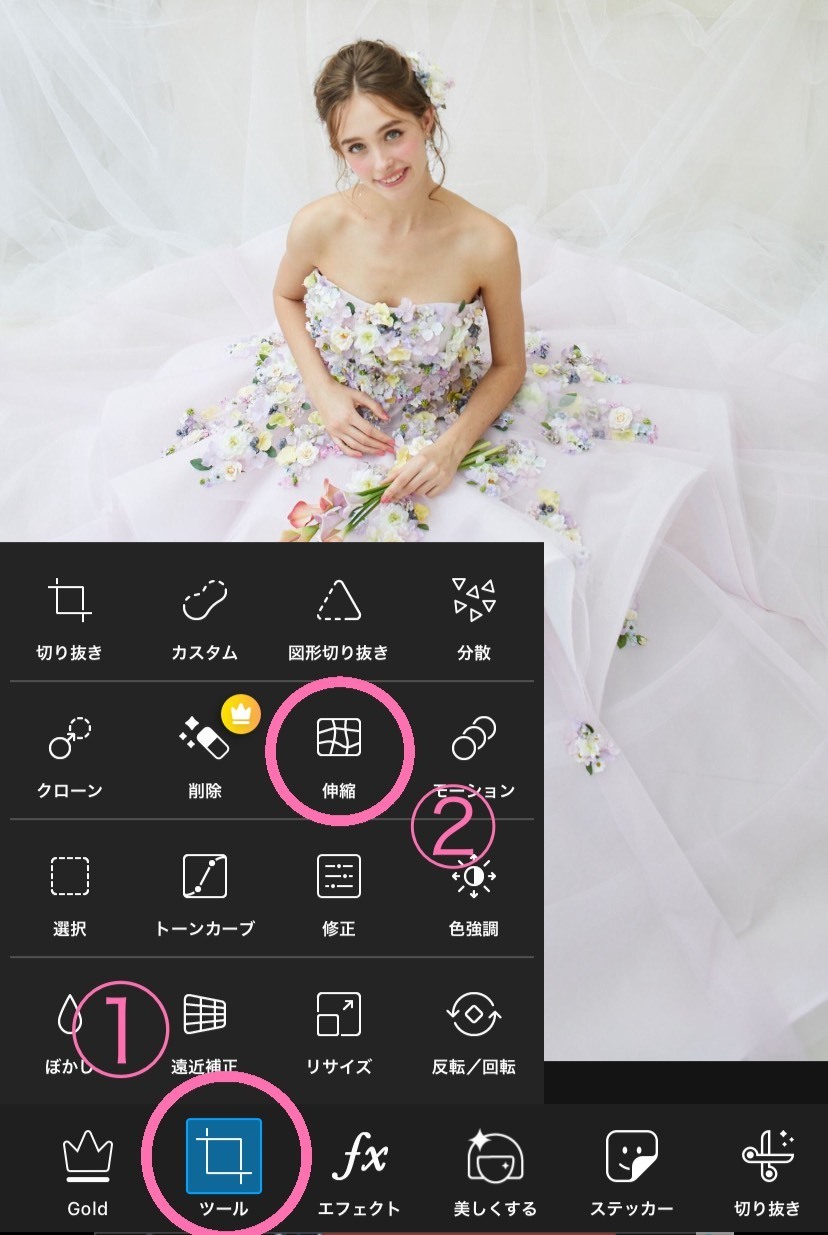
Then, buttons for "Spiral Left" and "Spiral Right" will appear, so tap the one you like!
(Either one is fine.)

After that, long-press the area you want to apply the spiral effect to (in this case, the face!), and it will naturally start to swirl.*

Done!
(It looks a bit artsy and quite cute! ♡)

If you want to add a white outline*
If you want to add a white outline around the spiral, first, place this smiley face sticker over your face using the text feature.*
(On iPhone, typing "niko" will bring up the emoji.)

After that, you can apply the spiral effect inside the circle using the same method as before ♩.
Adding a white outline gives a more defined effect.

Easy! Spiral editing might be good for hiding your face
When posting on social media, there are often times when you want or need to hide your face.
In such cases, definitely try spiral editing! ♡
➡For a different vibe, check out how to do mosaic editing from this article:*
![marry[マリー]](https://imgs.marry-xoxo.com/assets/marry_logo-e3a503203d635925f956631f4df079fe97f587ed360274455ead4fe26052b631.png)
 結婚式DIY
結婚式DIY
 ペーパーアイテム
ペーパーアイテム
 通販
通販
 ウェディングアイテム
ウェディングアイテム
 コラム
コラム
 ウェディングケーキ
ウェディングケーキ
 お金・節約
お金・節約
 髪型・メイク
髪型・メイク
 ドレス
ドレス
 和装
和装
 前撮り・ウェディングフォト
前撮り・ウェディングフォト
 靴・アクセサリー
靴・アクセサリー
 ブーケ
ブーケ
 挙式
挙式
 披露宴
披露宴
 ウェルカムスペース・装花
ウェルカムスペース・装花
 引き出物・ギフト
引き出物・ギフト
 BGM・ムービー
BGM・ムービー
 二次会
二次会
 ラブラブ結婚生活
ラブラブ結婚生活
 プロポーズ
プロポーズ
 顔合わせ・結納
顔合わせ・結納
 入籍
入籍
 式場探し
式場探し
 ハネムーン
ハネムーン
 ネイルアート
ネイルアート
 指輪
指輪
 美容
美容
 新郎
新郎
 両家家族(親族)
両家家族(親族)
 ゲスト
ゲスト
 韓国風
韓国風




