"Which App Can Create Beautiful Bokeh Effects with Sparkling Light Flare?"
2022.03.23 published
Photos with sparkling lights are so cute♡
Like bokeh,
Like sunlight,
Like illumination,
Like lens reflections.
This type of sparkling light particle processing is so cute♡
It instantly gives the photos a fleeting, stylish, and professional-edited vibe, which is one of my favorite photo arrangements♡
You can create it with editing♡
Such bokeh-like sparkling processing can be easily made with an app.
Try it with pre-wedding photos, wedding photos, or photos taken during outings.
App for bokeh-like sparkling processing①Picsart
The first app I'm introducing is the familiar image editing app [Picsart].
There are two methods*
❶
Open the image in the Picsart app and press "Art Layer."
Then, in the section called "BOKEH," various bokeh-like filters are lined up, so feel free to try matching your favorite one.
There are many artistic and stylish options that blend naturally into the photo♩
If you want to intensify the sparkle color, it's recommended to press "Apply" once and then layer the same filter again.
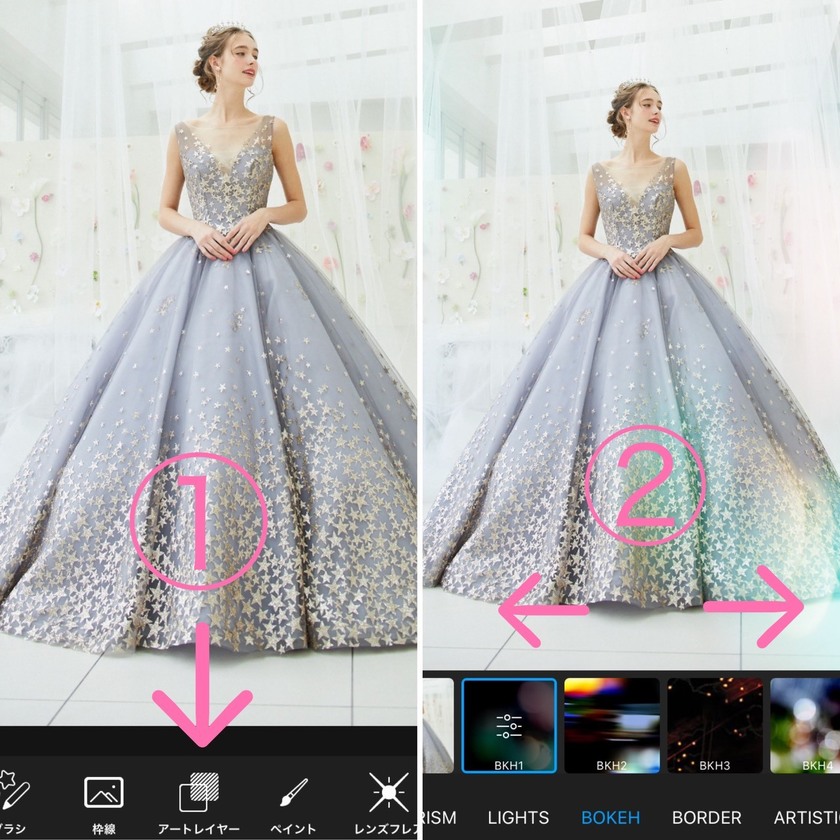
<I created such a sparkling effect with Picsart♡>
The filter used is "BKH4"

<I created such a sparkling effect with Picsart♡>
The filter used is "BKH13"

<I created such a sparkling effect with Picsart♡>
The filter used is "BKH16"

❷
The second method is to open the image and press the "Brush" button.
Among several variations, there are about three types of bokeh styles like this↓♡
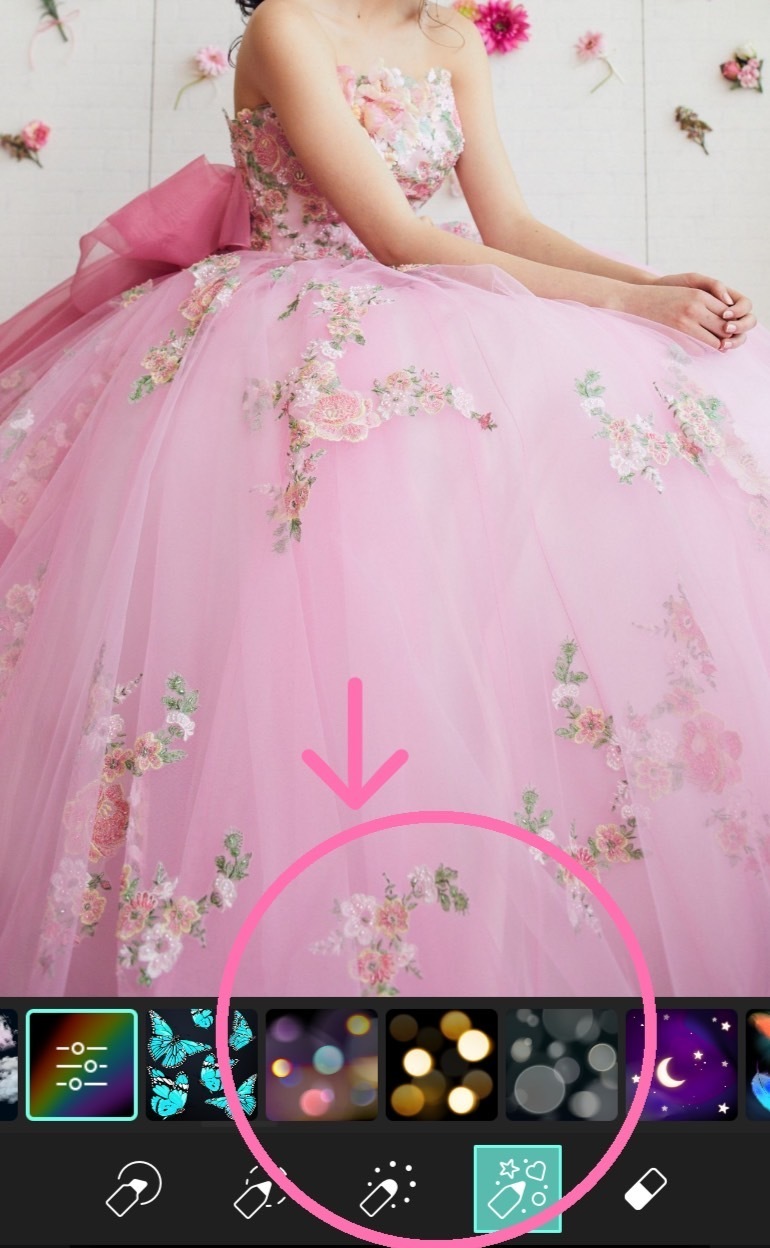
By tapping on your favorite spot on the image, you can create bokeh-style decorations♡

App for bokeh-like sparkling processing②BokehPic
Another app is the one specialized in sparkling effects, [BokehPic].
When you open the app, you'll see heart and star icons at the bottom of the screen, so slide there and tap the round icon.
This will display various designs of bokeh-style filters.
You can also adjust the position and transparency, so feel free to customize it*

<I created such a sparkling effect with BokehPic♡>
The filter used is the one on the far right of the round series.

<I created such a sparkling effect with BokehPic♡>
The filter used is the sixth from the left in the hexagon series.

<I created such a sparkling effect with BokehPic♡>
The filter used is the seventh from the left in the round series.

➡ Install the iPhone app here*
![marry[マリー]](https://imgs.marry-xoxo.com/assets/marry_logo-e3a503203d635925f956631f4df079fe97f587ed360274455ead4fe26052b631.png)
 結婚式DIY
結婚式DIY
 ペーパーアイテム
ペーパーアイテム
 通販
通販
 ウェディングアイテム
ウェディングアイテム
 コラム
コラム
 ウェディングケーキ
ウェディングケーキ
 お金・節約
お金・節約
 髪型・メイク
髪型・メイク
 ドレス
ドレス
 和装
和装
 前撮り・ウェディングフォト
前撮り・ウェディングフォト
 靴・アクセサリー
靴・アクセサリー
 ブーケ
ブーケ
 挙式
挙式
 披露宴
披露宴
 ウェルカムスペース・装花
ウェルカムスペース・装花
 引き出物・ギフト
引き出物・ギフト
 BGM・ムービー
BGM・ムービー
 二次会
二次会
 ラブラブ結婚生活
ラブラブ結婚生活
 プロポーズ
プロポーズ
 顔合わせ・結納
顔合わせ・結納
 入籍
入籍
 式場探し
式場探し
 ハネムーン
ハネムーン
 ネイルアート
ネイルアート
 指輪
指輪
 美容
美容
 新郎
新郎
 両家家族(親族)
両家家族(親族)
 ゲスト
ゲスト
 韓国風
韓国風




