
"How to Apply Mosaic Effects on Moving People in Videos When You Want to Hide the Faces of the Groom and Guests?"
2020.10.29 published
How to Add Mosaic to Videos?
I want to post wedding photos and videos on Instagram, but the groom doesn't want to show his face, or some guests' faces are visible.
In such cases, applying a mosaic effect before posting is considered polite.
However, unlike image editing, videos have moving people, objects, and backgrounds, making it functionally difficult to hide faces using regular editing apps (like LINEcamera or Picsart!).
There must be dedicated apps for this, but
what can I use to easily add mosaic effects to videos...?
"Video Mosaic" is recommended.
I highly recommend trying an app called "Video Mosaic."
This app specializes in applying partial mosaic effects to one or more specific areas in a video.
It's a free app that can be used on iPhone and iPad.
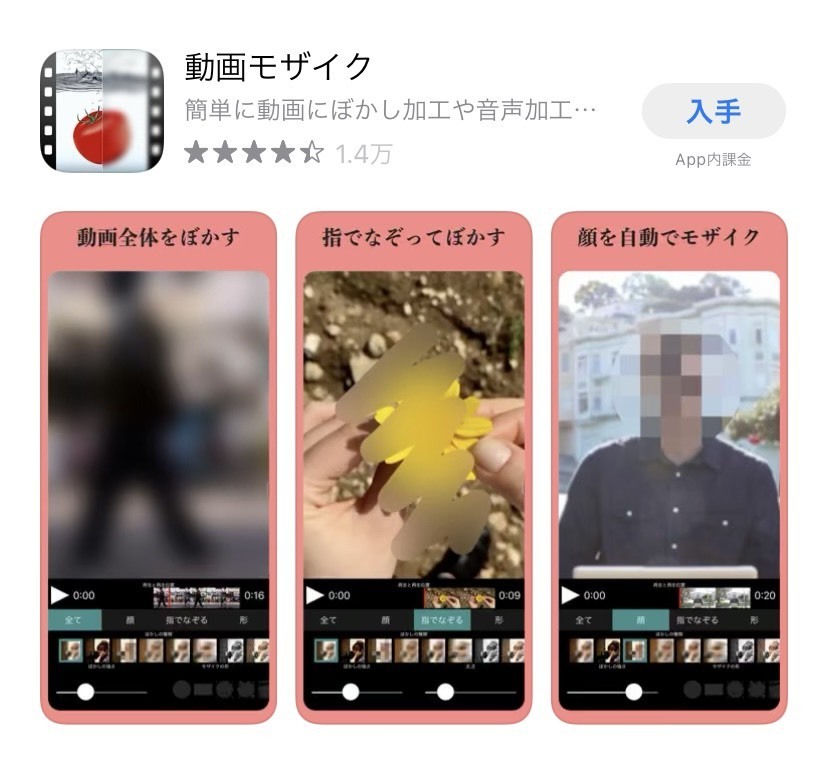
Faces are automatically obscured ♩
In this app, by tapping the "face" function, it automatically identifies people's faces in the video and hides them with a mosaic.
It's super easy.

Even if there are multiple people in the video, with just one tap, it applies the mosaic effectively ♩
(You can also adjust the shape and blur strength of the mosaic, which is a plus.)

When people move, adjust the mosaic's position little by little *
However,
wedding videos often have many people appearing, they move moment to moment, and faces that are distant may not be detected,
so there may be times when the previously mentioned "face" function alone is insufficient for mosaic editing.
In such cases, you can create your own mosaic using the "shape" function or the "trace with your finger" function.
At this time, since the mosaic must move along with the people,
you need to stop the video from "play and playback position" every few seconds and gradually shift the mosaic to match the position of the face.
The longer the video, the more challenging it becomes, but it's necessary, so let's do our best...!

![marry[マリー]](https://imgs.marry-xoxo.com/assets/marry_logo-e3a503203d635925f956631f4df079fe97f587ed360274455ead4fe26052b631.png)
 結婚式DIY
結婚式DIY
 ペーパーアイテム
ペーパーアイテム
 通販
通販
 ウェディングアイテム
ウェディングアイテム
 コラム
コラム
 ウェディングケーキ
ウェディングケーキ
 お金・節約
お金・節約
 髪型・メイク
髪型・メイク
 ドレス
ドレス
 和装
和装
 前撮り・ウェディングフォト
前撮り・ウェディングフォト
 靴・アクセサリー
靴・アクセサリー
 ブーケ
ブーケ
 挙式
挙式
 披露宴
披露宴
 ウェルカムスペース・装花
ウェルカムスペース・装花
 引き出物・ギフト
引き出物・ギフト
 BGM・ムービー
BGM・ムービー
 二次会
二次会
 ラブラブ結婚生活
ラブラブ結婚生活
 プロポーズ
プロポーズ
 顔合わせ・結納
顔合わせ・結納
 入籍
入籍
 式場探し
式場探し
 ハネムーン
ハネムーン
 ネイルアート
ネイルアート
 指輪
指輪
 美容
美容
 新郎
新郎
 両家家族(親族)
両家家族(親族)
 ゲスト
ゲスト
 韓国風
韓国風




