
No More Fake! How to Create "Heart Cloud Effects" Using Two Apps*
2020.12.24 published
I Want to Make Heart Cloud Editing Look Natural ♡
Seeing heart clouds makes me feel happy ♡ When I was in elementary and middle school, there was a superstition that if you set a heart cloud as your wallpaper, your love would come true…
You can easily synthesize heart clouds using apps like SNOW or sky editing apps, but
when processed with apps, they tend to look a bit fake, and the heart shape has a "heart!!" feel that makes it look unnatural, right?
So in this article, I will introduce how to edit heart clouds to make them look natural ♡
Using just two apps on your smartphone, it’s not that difficult once you get the hang of it, so give it a try*
<Apps to Use>
The two apps used for heart cloud editing are these!
①PicsArt
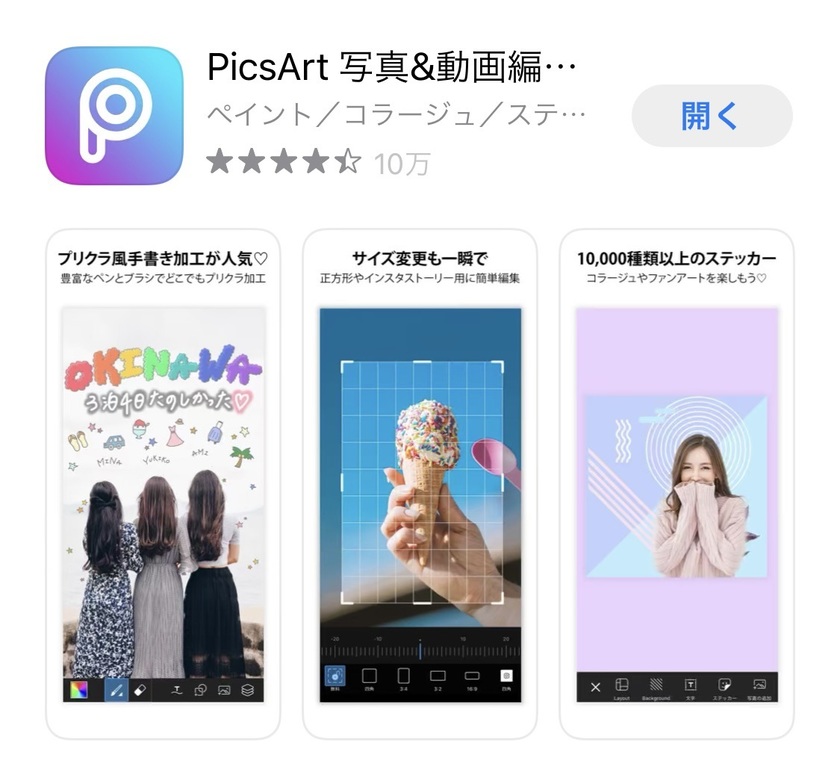
②Snapseed
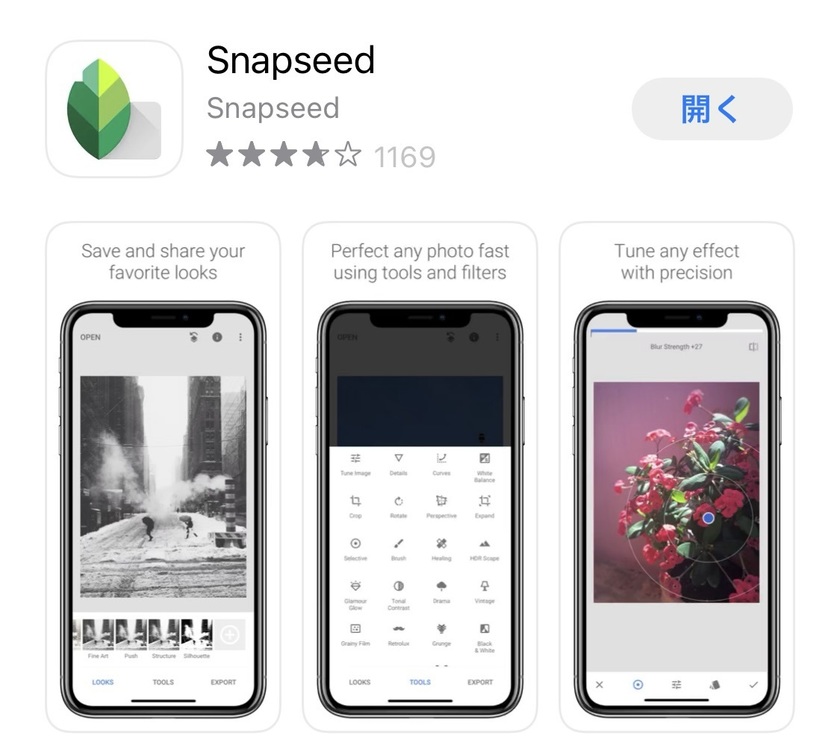
I want to synthesize this cloud with the image of this flower balloon ♡

The image of the cloud is a free material. You can register as a member on a site called photoAC and download it for free.
If you search for "cloud heart" on photoAC, various patterns of heart cloud photos will appear, so please find your favorite ♡

<How to Edit Heart Clouds>
① Open the image you want to edit in PicsArt and press "Add Photo" to add the cloud photo.

② After adding the cloud image, press "Blend" and then "Overlay (Light)". The opacity is initially set to 100%, but if you set it to around 80%, the cloud will become lighter, increasing the natural feel*

Adjust the size and angle and save it.
Since the square of the cloud image stands out, we will remove it in the next step.

③ Open the saved photo in Snapseed and press "Tools" and then "Healing".
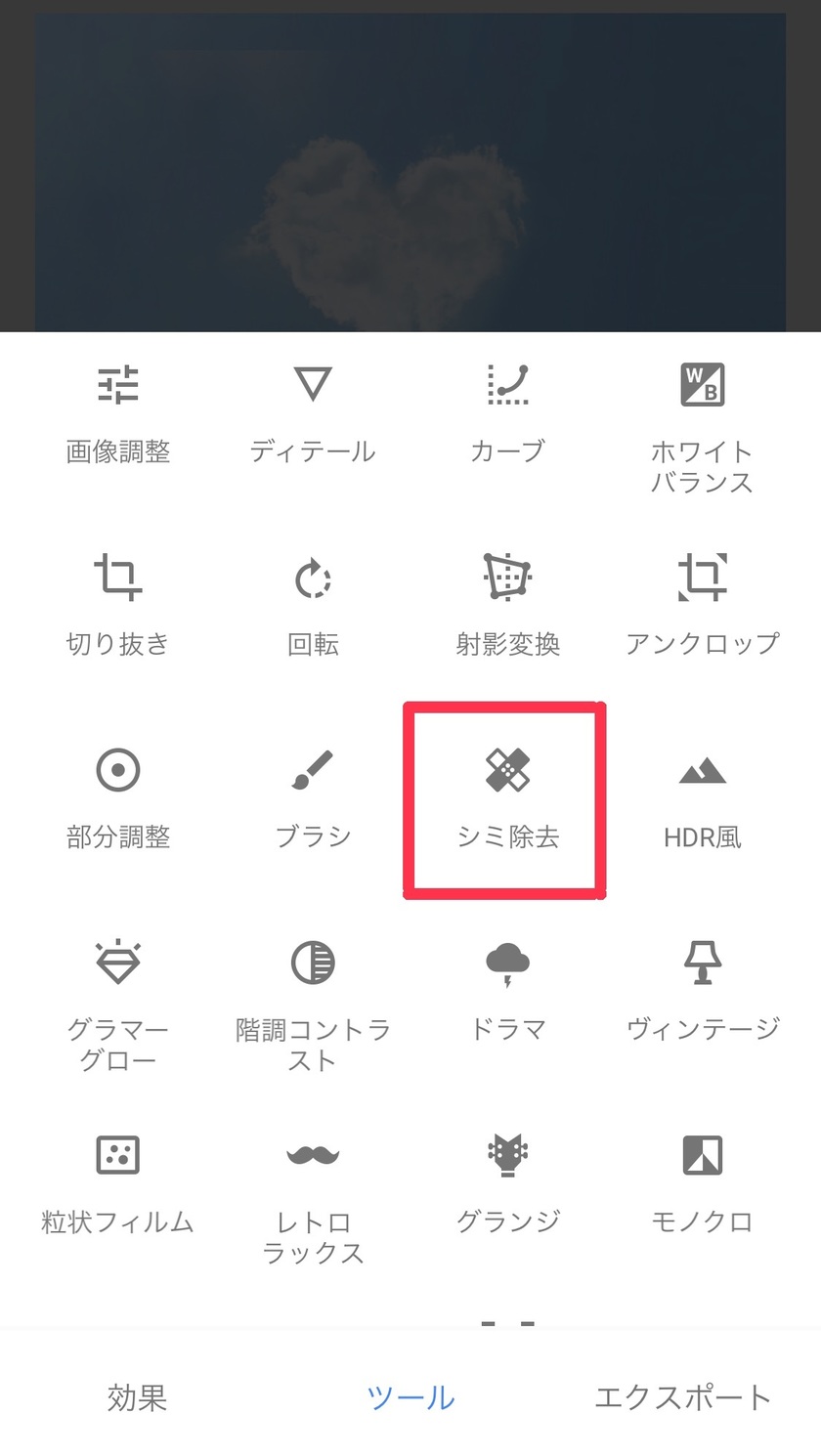
④ The healing function erases parts of the image that you trace over. You can trace the square frame to eliminate it from view.
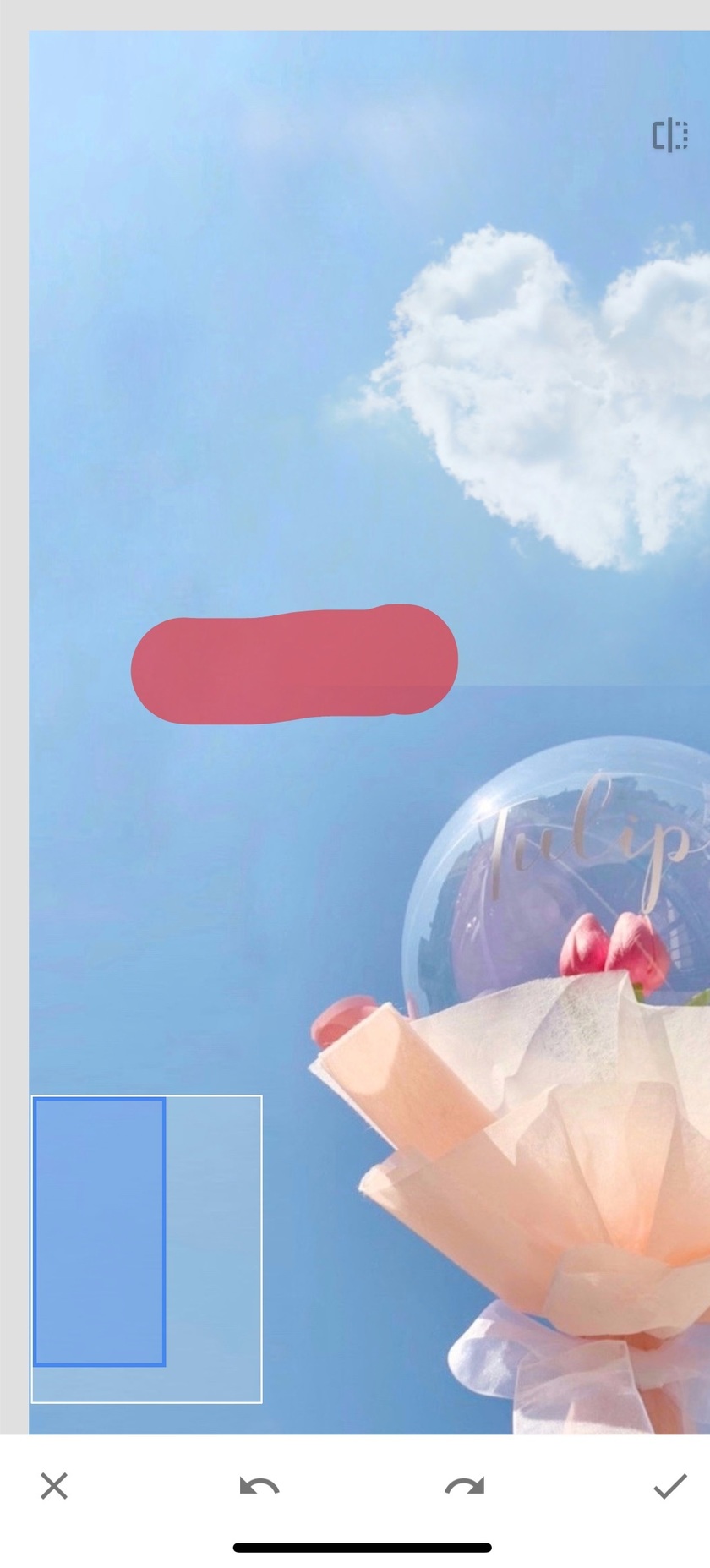
Here is the completed image!
What do you think…?
Don’t you feel there’s not that much of a fake impression??

Let’s Create Happy Edits with Heart Clouds ♡
I introduced how to make heart cloud editing look realistic and natural*
Try it out with resort wedding photos, beach photos, or pictures of wedding rings held up to the sky ♩
➡ List of Image Editing Articles
![marry[マリー]](https://imgs.marry-xoxo.com/assets/marry_logo-e3a503203d635925f956631f4df079fe97f587ed360274455ead4fe26052b631.png)
 結婚式DIY
結婚式DIY
 ペーパーアイテム
ペーパーアイテム
 通販
通販
 ウェディングアイテム
ウェディングアイテム
 コラム
コラム
 ウェディングケーキ
ウェディングケーキ
 お金・節約
お金・節約
 髪型・メイク
髪型・メイク
 ドレス
ドレス
 和装
和装
 前撮り・ウェディングフォト
前撮り・ウェディングフォト
 靴・アクセサリー
靴・アクセサリー
 ブーケ
ブーケ
 挙式
挙式
 披露宴
披露宴
 ウェルカムスペース・装花
ウェルカムスペース・装花
 引き出物・ギフト
引き出物・ギフト
 BGM・ムービー
BGM・ムービー
 二次会
二次会
 ラブラブ結婚生活
ラブラブ結婚生活
 プロポーズ
プロポーズ
 顔合わせ・結納
顔合わせ・結納
 入籍
入籍
 式場探し
式場探し
 ハネムーン
ハネムーン
 ネイルアート
ネイルアート
 指輪
指輪
 美容
美容
 新郎
新郎
 両家家族(親族)
両家家族(親族)
 ゲスト
ゲスト
 韓国風
韓国風




