
"I Want to Use This for My Profile Book! How to Edit Images by Extracting Just the Face*"
2021.02.23 published
"Face Cutout" is Stylish ♡
Perfect image editing for profile books with only the person's face cut out ♡
It's got a pop vibe, looks like a magazine page, is tasteful, and stylish.
It also seems great for decorative paper ♡
How Can You Create This? Processing Method Explained
Let's explain how to create this "Face Cutout" effect ♡
The app used is "PhotoLayers".
➡【For iPhone users】Install it here
➡【For Android users】Install it here

①
After opening the app with the image you want to edit, first press the scissor icon at the bottom of the screen.
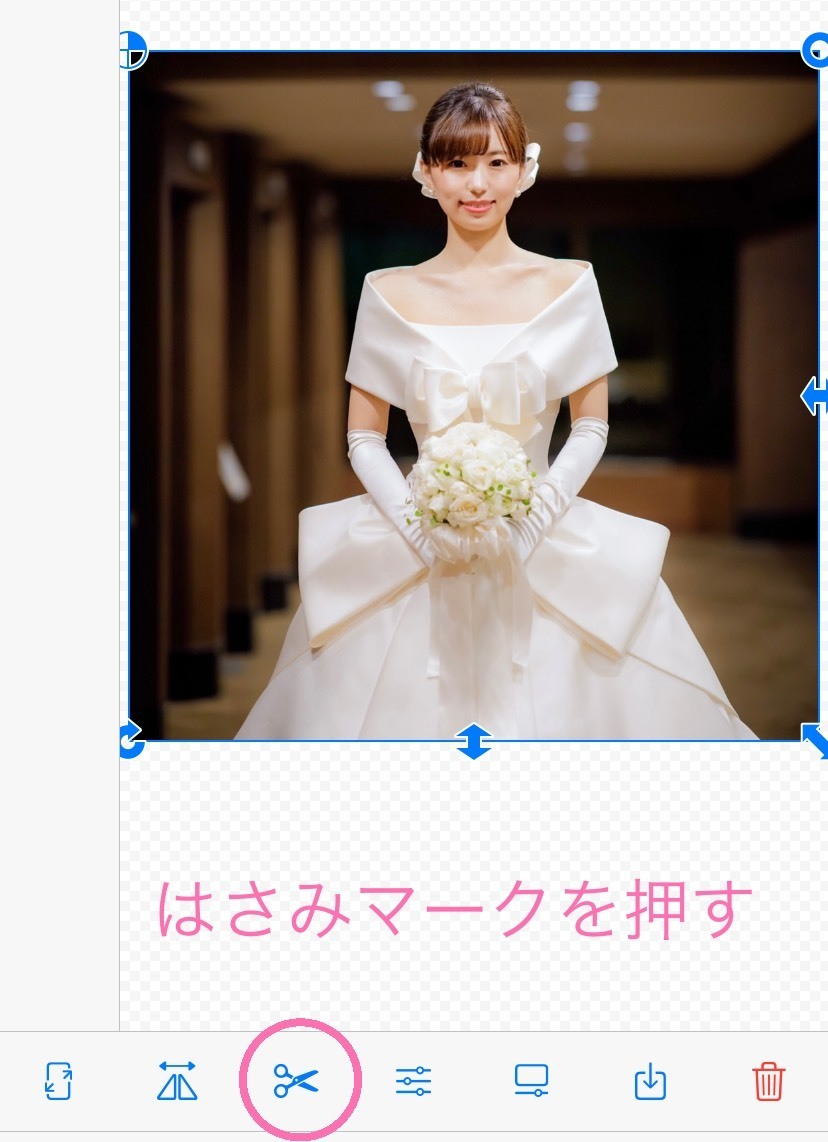
②
This will generally remove the background, leaving only the person.

③
After that, manually remove the body parts.

④
For the area around the face, reduce the size and carefully erase.
It’s easier to work when you enlarge the image.

Finally, save it with a transparent background, and you’re done ♩
Adding a White Border Arrangement ♡
A little extra ♡
I thought adding a white border around the face is cute and makes the face stand out more, so I’ll also introduce that editing method.
The app used is "Makaron".
➡【For iPhone users】Install it here
➡【For Android users】Install it here

Open the previously cut-out face image in the app and tap the "Outline" button at the bottom of the screen.
This will add a white border around the face ♡
You can change the color and thickness, so feel free to arrange it as you like.
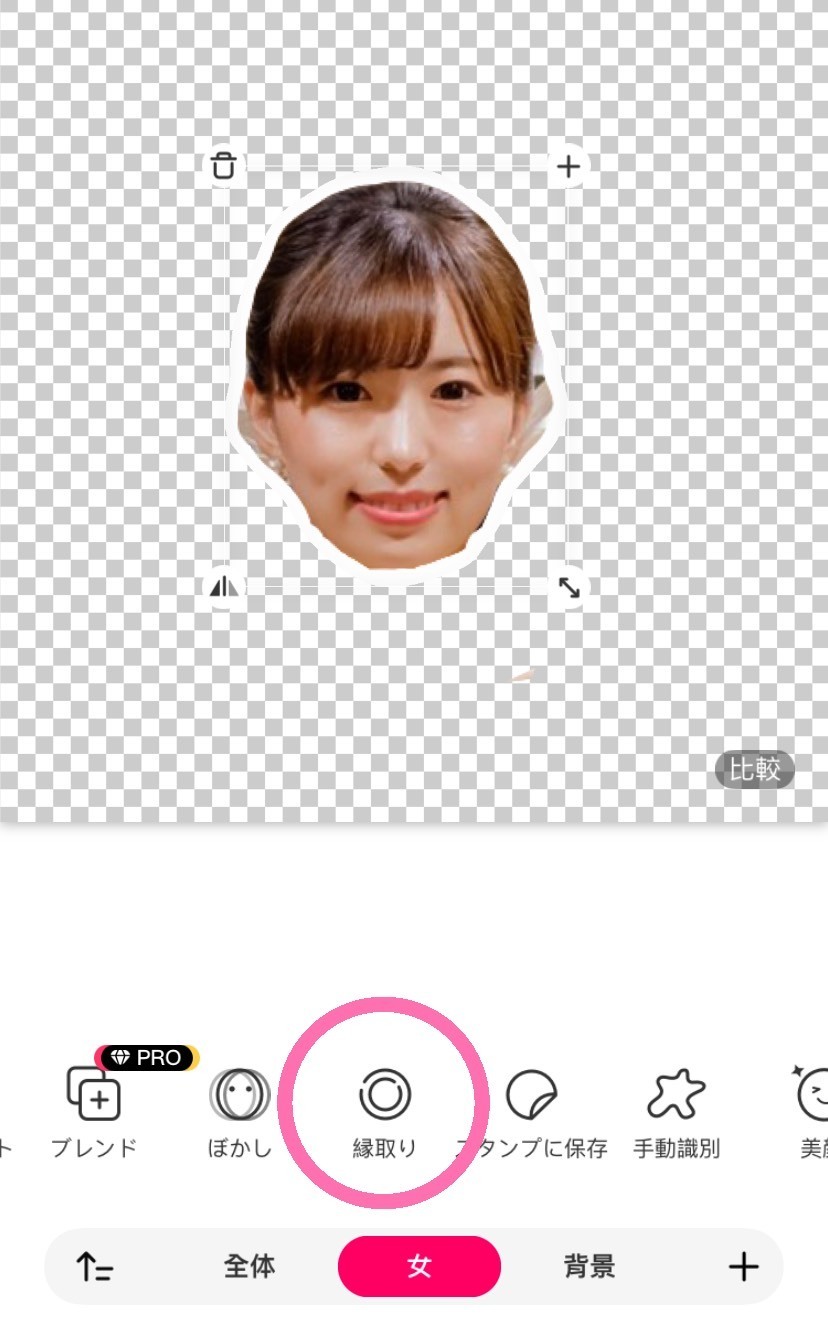
You’ll Want to Try This Image Editing ♡
Removing the background and body, leaving only the face cutout.
It’s easy to create and looks stylish, making it great for materials for the profile book or profile movie for the bride and groom ♡
With arrangements, it can become very cute ♡
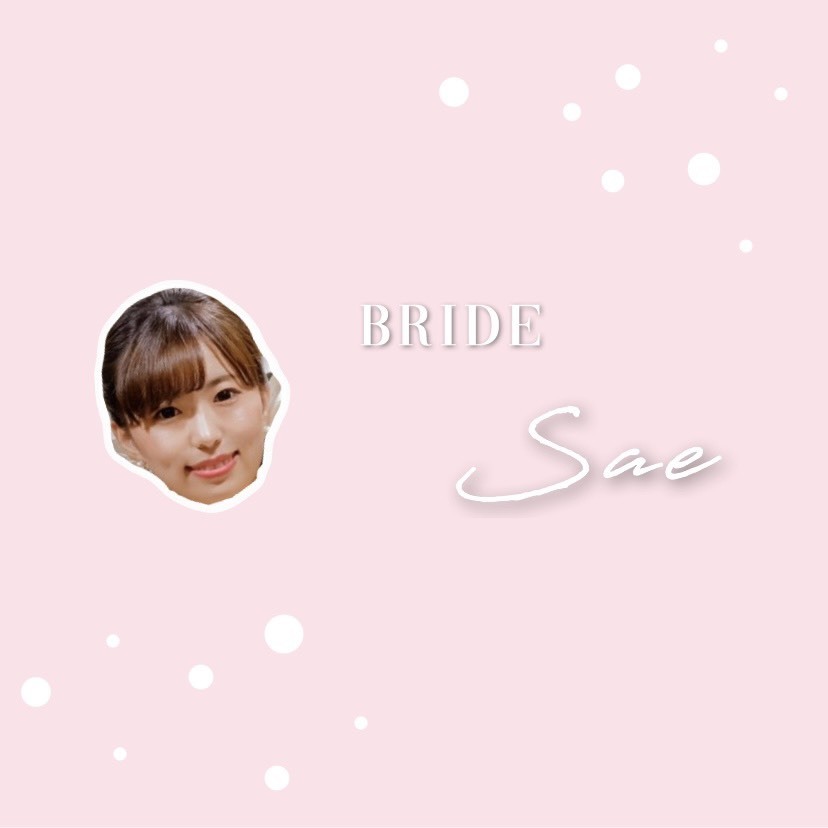
![marry[マリー]](https://imgs.marry-xoxo.com/assets/marry_logo-e3a503203d635925f956631f4df079fe97f587ed360274455ead4fe26052b631.png)
 結婚式DIY
結婚式DIY
 ペーパーアイテム
ペーパーアイテム
 通販
通販
 ウェディングアイテム
ウェディングアイテム
 コラム
コラム
 ウェディングケーキ
ウェディングケーキ
 お金・節約
お金・節約
 髪型・メイク
髪型・メイク
 ドレス
ドレス
 和装
和装
 前撮り・ウェディングフォト
前撮り・ウェディングフォト
 靴・アクセサリー
靴・アクセサリー
 ブーケ
ブーケ
 挙式
挙式
 披露宴
披露宴
 ウェルカムスペース・装花
ウェルカムスペース・装花
 引き出物・ギフト
引き出物・ギフト
 BGM・ムービー
BGM・ムービー
 二次会
二次会
 ラブラブ結婚生活
ラブラブ結婚生活
 プロポーズ
プロポーズ
 顔合わせ・結納
顔合わせ・結納
 入籍
入籍
 式場探し
式場探し
 ハネムーン
ハネムーン
 ネイルアート
ネイルアート
 指輪
指輪
 美容
美容
 新郎
新郎
 両家家族(親族)
両家家族(親族)
 ゲスト
ゲスト
 韓国風
韓国風




