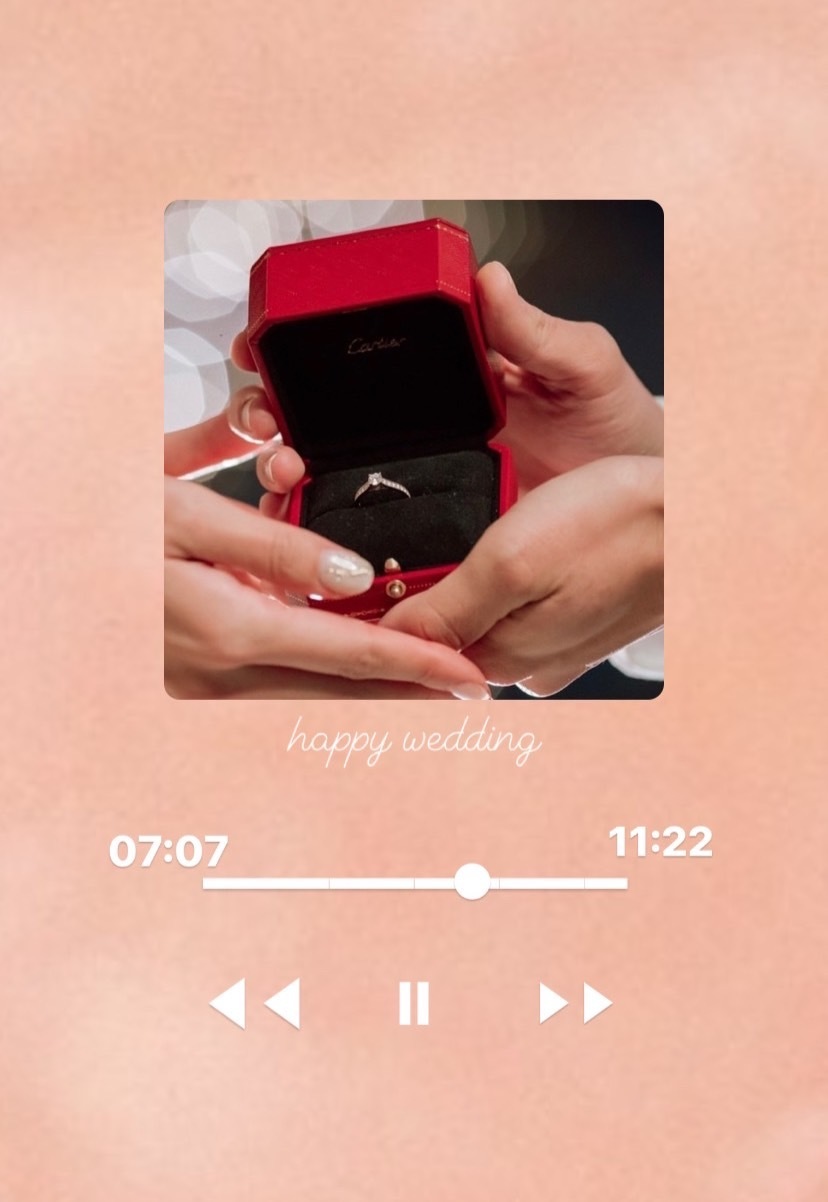"Quick Image Editing Ideas You Can Create in Just One Minute Using Instagram Story Features"
2022.07.29 published
The Story Creation Screen is Amazing!
Instagram Stories, where you often post photos and check your friends' posts.
It’s a familiar feature you use every day, but did you know that using the story creation screen allows you to do various edits incredibly easily?
There are many photo editing and processing apps out there...
For someone who isn’t used to those, it can be difficult to know which app is good, and downloading each one and putting them on your smartphone can be a hassle. The capabilities of each app can differ, and some features may even require payment.
So, being able to do various edits all within the Instagram app is convenient, fun, and casual.
Moreover, Meta, the company that manages Instagram, is one of the world's leading corporations. It's well-known for its high usability. Anyone can easily edit images without feeling challenged.
In this article, I’d love for you to try it out♡
Here are some ideas for slightly elaborate edits you can create for your stories.
① Calendar
A calendar that can be created in stories♡
It’s a design that you’ll want to use for matching lock screens with your partner or for sending save-the-date announcements to family and close friends.
Time required: about 1 minute and 30 seconds

How to create it video👇
Please check this out♡
Please prepare the calendar materials in advance*
② Sparkles
Like a fairy with a magic wand flying around a bride♡
You can create a sparkling effect in your story too.
Time required: about 20 seconds

Steps to create👇
Use the story’s doodle function to draw about three circles in one stroke.
It’s recommended to use this pen to create a blurred light effect*

![marry[マリー]](https://imgs.marry-xoxo.com/assets/marry_logo-e3a503203d635925f956631f4df079fe97f587ed360274455ead4fe26052b631.png)
 結婚式DIY
結婚式DIY
 ペーパーアイテム
ペーパーアイテム
 通販
通販
 ウェディングアイテム
ウェディングアイテム
 コラム
コラム
 ウェディングケーキ
ウェディングケーキ
 お金・節約
お金・節約
 髪型・メイク
髪型・メイク
 ドレス
ドレス
 和装
和装
 前撮り・ウェディングフォト
前撮り・ウェディングフォト
 靴・アクセサリー
靴・アクセサリー
 ブーケ
ブーケ
 挙式
挙式
 披露宴
披露宴
 ウェルカムスペース・装花
ウェルカムスペース・装花
 引き出物・ギフト
引き出物・ギフト
 BGM・ムービー
BGM・ムービー
 二次会
二次会
 ラブラブ結婚生活
ラブラブ結婚生活
 プロポーズ
プロポーズ
 顔合わせ・結納
顔合わせ・結納
 入籍
入籍
 式場探し
式場探し
 ハネムーン
ハネムーン
 ネイルアート
ネイルアート
 指輪
指輪
 美容
美容
 新郎
新郎
 両家家族(親族)
両家家族(親族)
 ゲスト
ゲスト
 韓国風
韓国風