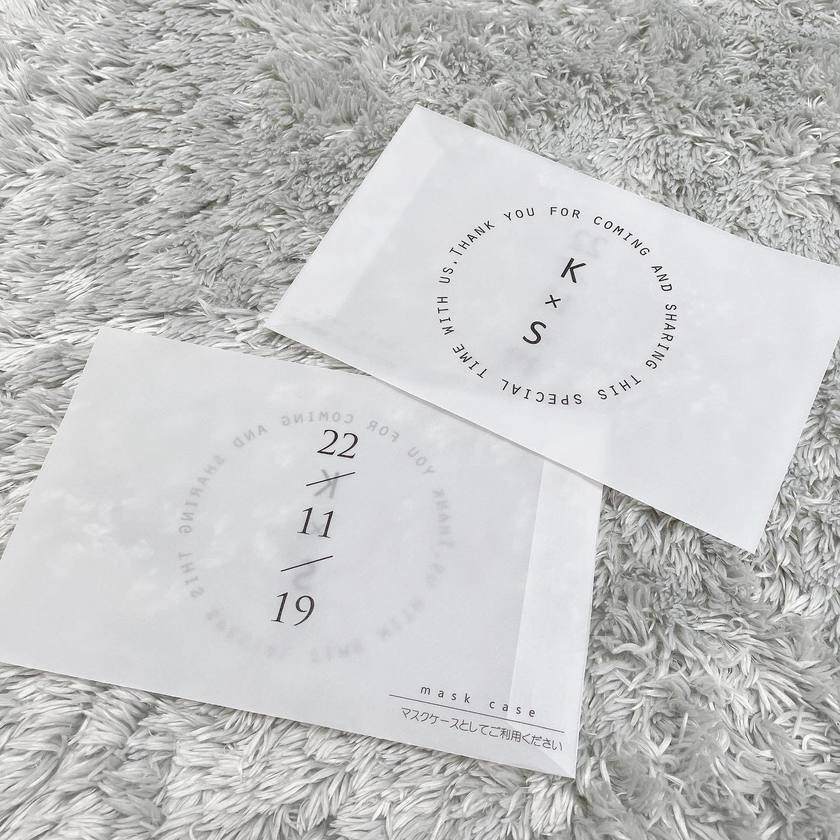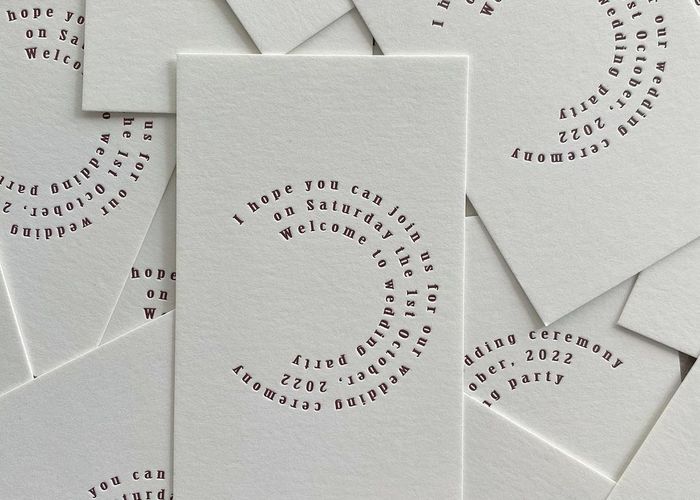
Incorporate into paper items for a stylish look ♡ "How to Arrange Text in a Round Shape" Explained!
2023.04.05 published
Arranging Text in a Circular Shape
Adding the design of "arranging text along a circle" to paper items is eye-catching and stylish, isn't it?*
Like this.
Just incorporating it brings a trendiness (as arch designs are currently popular...!), and it's great that it looks professional even when handmade.
Making text circular can easily be done with Word, Excel, PowerPoint, or Canva, so I’ll introduce how to do it!*
<How to Do It in Word/Excel/PowerPoint>
You can make text circular in Word, Excel, and PowerPoint using the same method!*
(I'll explain using Word!)
① Enter the text
② Select WordArt and choose the upper left option
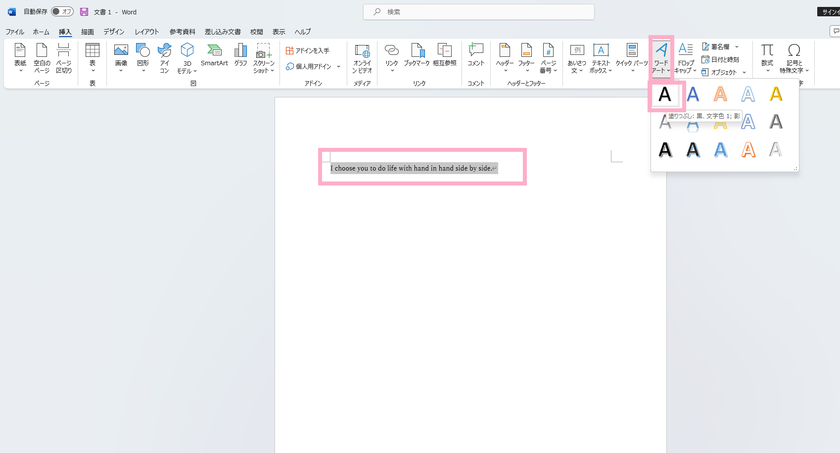
③ Choose Shape Format
④ Select Text Effects
⑤ Choose Transform and then select Circle
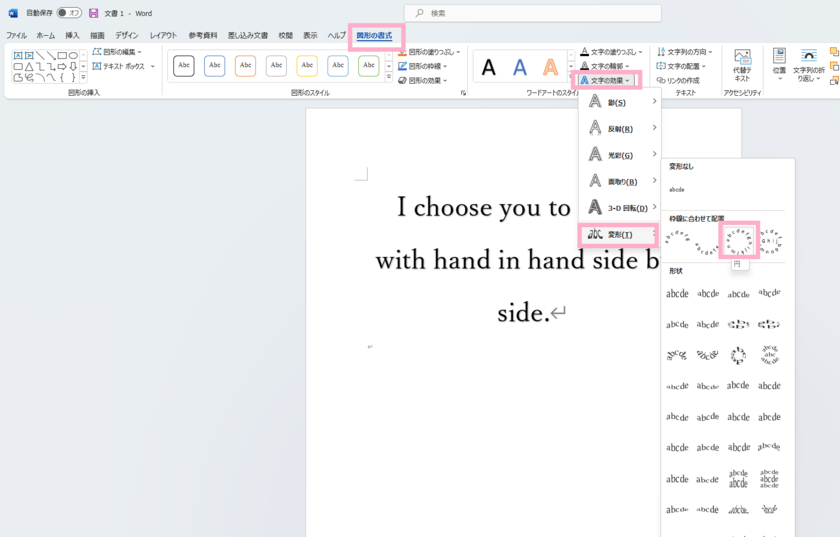
⑥ Finished!♡ You can adjust the curvature of the text using the squares around it for resizing.
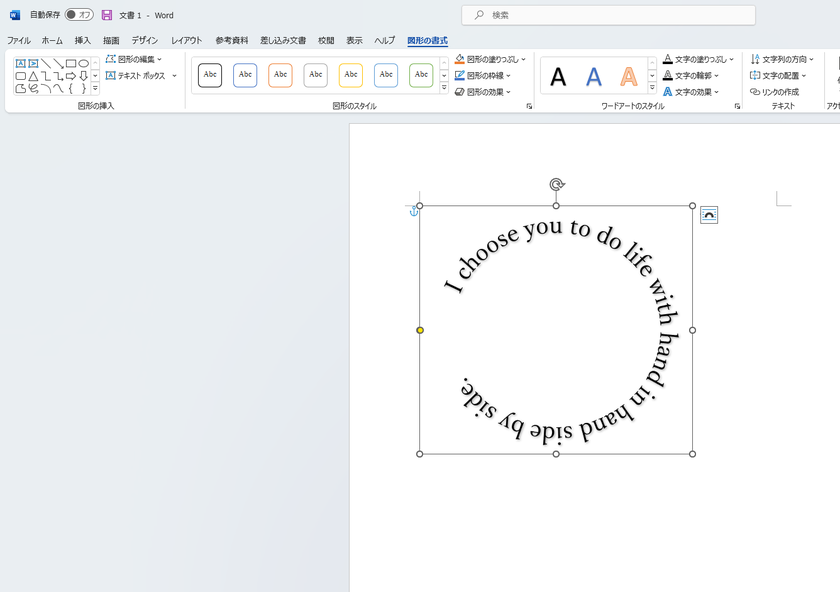
<How to Do It in Canva>
① Enter the text
② Select the text and choose Effects
③ From the menu that appears on the left, select "Shape" and then "Curve"
④ You can set how much curvature you want using the curve bar below!*
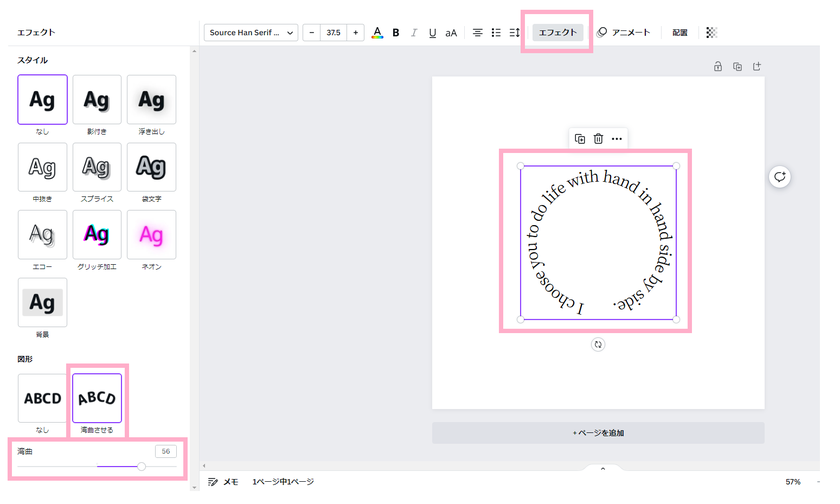
Items with Circular Text*
Here are some stylish items created by brides in real life.
This is a guest card.
The point is that it’s not perfectly round, but has gaps and forms three circles!*
This is a mask case. The initials of the couple are in the center♡
This is a tag for the feather shower. It features a double round design!*
Surprisingly Easy Design*
The design of making text perfectly round.
It can be created in just a few clicks using Microsoft Office software or Canva.
Please give it a try for invitations, guest cards, the back of place cards, seating charts, and profile books!♡
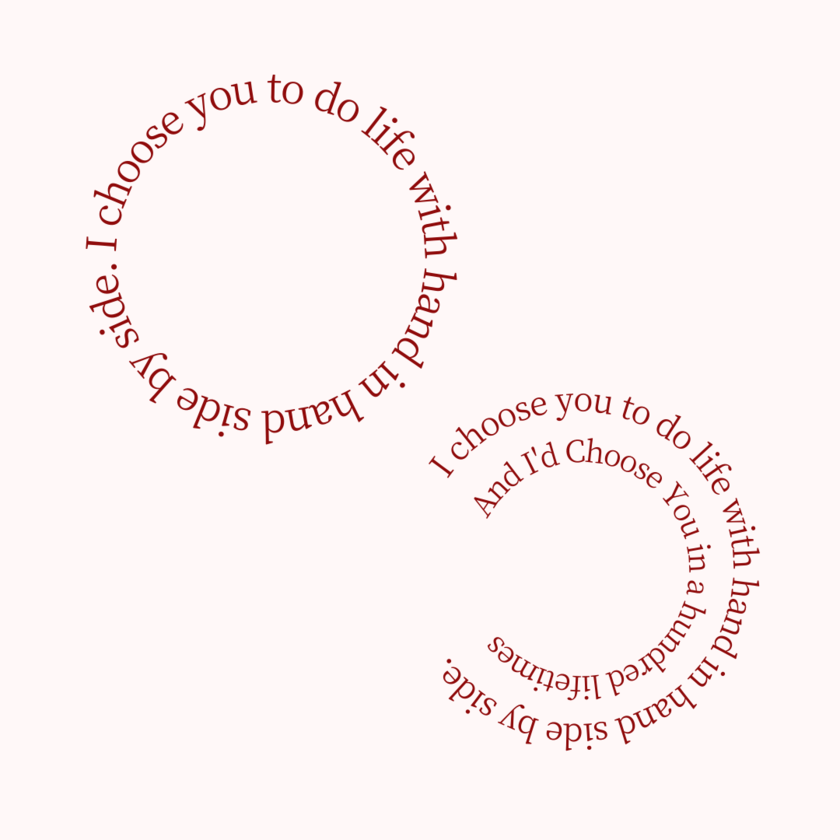
![marry[マリー]](https://imgs.marry-xoxo.com/assets/marry_logo-e3a503203d635925f956631f4df079fe97f587ed360274455ead4fe26052b631.png)
 結婚式DIY
結婚式DIY
 ペーパーアイテム
ペーパーアイテム
 通販
通販
 ウェディングアイテム
ウェディングアイテム
 コラム
コラム
 ウェディングケーキ
ウェディングケーキ
 お金・節約
お金・節約
 髪型・メイク
髪型・メイク
 ドレス
ドレス
 和装
和装
 前撮り・ウェディングフォト
前撮り・ウェディングフォト
 靴・アクセサリー
靴・アクセサリー
 ブーケ
ブーケ
 挙式
挙式
 披露宴
披露宴
 ウェルカムスペース・装花
ウェルカムスペース・装花
 引き出物・ギフト
引き出物・ギフト
 BGM・ムービー
BGM・ムービー
 二次会
二次会
 ラブラブ結婚生活
ラブラブ結婚生活
 プロポーズ
プロポーズ
 顔合わせ・結納
顔合わせ・結納
 入籍
入籍
 式場探し
式場探し
 ハネムーン
ハネムーン
 ネイルアート
ネイルアート
 指輪
指輪
 美容
美容
 新郎
新郎
 両家家族(親族)
両家家族(親族)
 ゲスト
ゲスト
 韓国風
韓国風