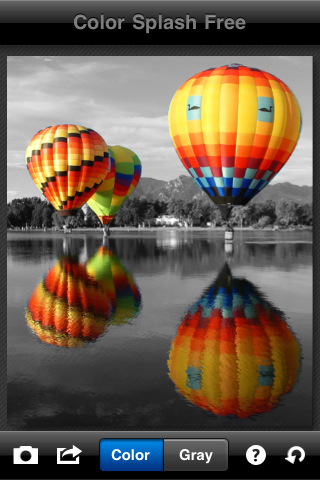"How to Capture Dramatic 'One Point Color Photos' with a Touch of Vibrancy in Monochrome Images?"
2015.08.29 published
Do you know "One Point Color Photography"?
You may have seen photos where only part of a monochrome image is in color in magazines or advertisements. This is called "One Point Color Photography"*
Capture Impressive and Dramatic Photos*
The technique of making only part of a monochrome photo in color is called 【One Point Color】 or 【Spot Color】♩ A vibrant red stands out beautifully against the black-and-white world of the photo, resulting in a very striking image*
Teach me how to take One Point Color Photos!
Using this technique, even a regular pre-wedding photo can transform into a stylish picture! Let me introduce you to the beautiful wedding photos using 【One Point Color】♡
How to Create One Point Color Photos Step 1: Change Camera Settings
With the latest digital cameras, you can choose your preferred photo effect mode♩ By selecting "One Point Color" and taking a picture, you can keep only one color in the photo while turning everything else to monochrome*
You can quickly take stylish, overseas-inspired wedding photos by yourself too♡
How to Create One Point Color Photos Step 2: Use an App
Don't worry if you don't have a digital camera, future brides!♩ Even photos taken with a smartphone can be transformed into One Point Color photos through an app*
The app is called 'Color Splash'* The process with the app is also very simple♩ First, turn the entire image into monochrome, and then just rub the areas where you want to add color*
➡〔iPhone〕You can download Color Splash here♩
You can achieve stylish pre-wedding photos in just two steps♡ There are various apps like "COLORS PRO" available, so find your favorite♩
➡〔iPhone〕You can download COLORS PRO here♩
![marry[マリー]](https://imgs.marry-xoxo.com/assets/marry_logo-e3a503203d635925f956631f4df079fe97f587ed360274455ead4fe26052b631.png)
 結婚式DIY
結婚式DIY
 ペーパーアイテム
ペーパーアイテム
 通販
通販
 ウェディングアイテム
ウェディングアイテム
 コラム
コラム
 ウェディングケーキ
ウェディングケーキ
 お金・節約
お金・節約
 髪型・メイク
髪型・メイク
 ドレス
ドレス
 和装
和装
 前撮り・ウェディングフォト
前撮り・ウェディングフォト
 靴・アクセサリー
靴・アクセサリー
 ブーケ
ブーケ
 挙式
挙式
 披露宴
披露宴
 ウェルカムスペース・装花
ウェルカムスペース・装花
 引き出物・ギフト
引き出物・ギフト
 BGM・ムービー
BGM・ムービー
 二次会
二次会
 ラブラブ結婚生活
ラブラブ結婚生活
 プロポーズ
プロポーズ
 顔合わせ・結納
顔合わせ・結納
 入籍
入籍
 式場探し
式場探し
 ハネムーン
ハネムーン
 ネイルアート
ネイルアート
 指輪
指輪
 美容
美容
 新郎
新郎
 両家家族(親族)
両家家族(親族)
 ゲスト
ゲスト
 韓国風
韓国風