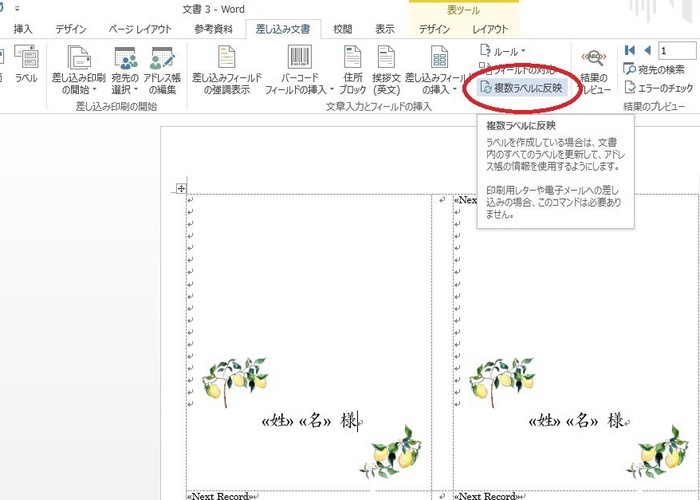
"How to Make the World's Easiest Place Cards: Simple and Budget-Friendly DIY Under 10 Yen Each"
2018.10.08 published
What to Do About Wedding Place Cards?
Have you decided on the place cards for your wedding paper items? If you order place cards from the wedding venue, they start at around 100 yen each. For a wedding with 80 guests, it will cost at least 8000 yen. Many brides-to-be who want to save money or welcome their guests with original place cards often opt for DIY!
But if you want to DIY your place cards, you might feel anxious because you’re not very familiar with computers, and you’re unsure if you can do it well... For those brides-to-be, let me guide you through “the world’s easiest way to make place cards” ♡
We also sell templates for 1122 yen.
It’s convenient because you don’t have to set up everything from scratch, so please give it a try ♡
➡ We also sell a template for folded place cards ♡
\The World’s Easiest Way to Make Place Cards/Things to Prepare*
To make place cards, you only need three things*
① A computer
② A printer
③ Place card paper. This time, we will use "A-ONE Multi Cards Business Card Long Side Folded 4 Panels 40 Sheets 51079." It's sold for 340 yen for 40 sheets on Rakuten, which means you can make each card for less than 10 yen, making it very economical ◎
➡ Here are the product details*
\The World’s Easiest Way to Make Place Cards/Preparation Steps*
Before creating the place cards, let’s do some preparation ◎ What you need is the names of all your guests! Prepare a list in Excel, separating first names and last names, and save it. Be careful as having incorrect names would be very impolite!
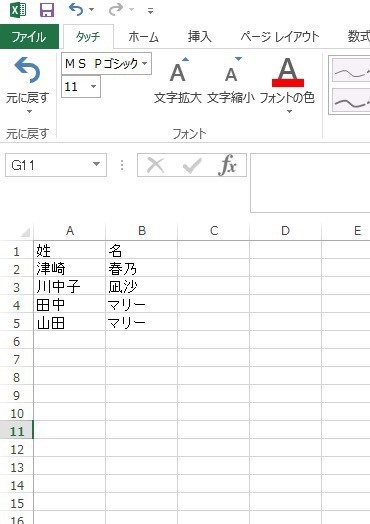
Also, prepare any materials you want to use for the place cards. Search for free materials on Pinterest and similar sites. This time, we’re going to use a lemon pattern ♡
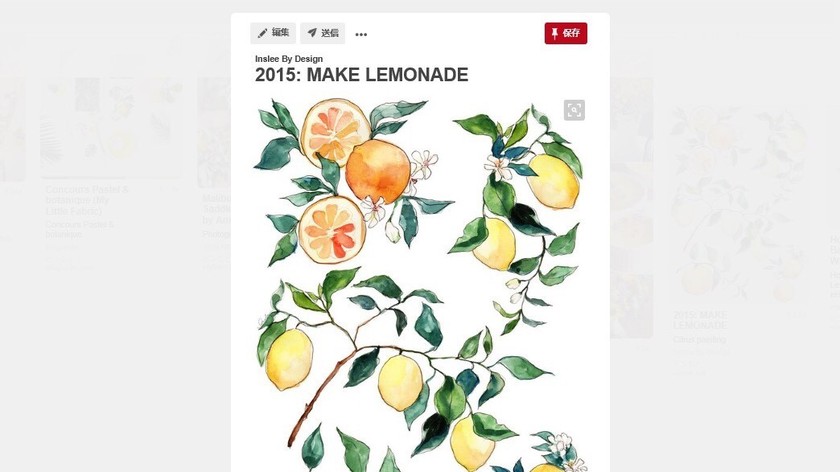
\The World’s Easiest Way to Make Place Cards/①
Open Word on your computer. I will explain using Word 2013, so there may be slight differences for those using different versions, but the basics are the same*
Once Word is open, click on the tabs at the top: Mailings ⇒ Start Mail Merge or Labels ⇒ Labels.
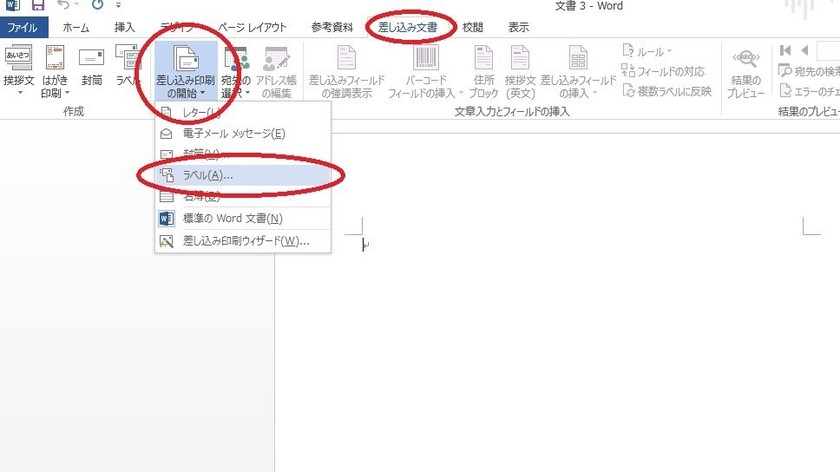
\The World’s Easiest Way to Make Place Cards/②
The Label Options screen will pop up. Choose Page Printer, select the label manufacturer “A-ONE,” and then choose the model number “A-ONE 51079.”
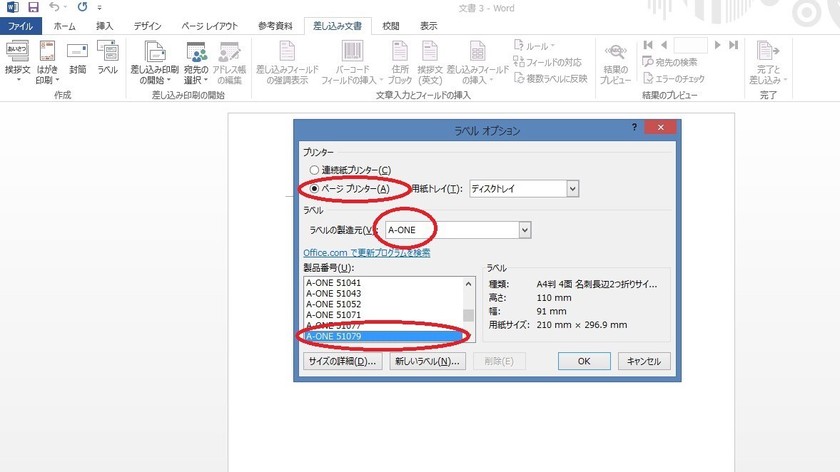
\The World’s Easiest Way to Make Place Cards/③
Now we have the base frame. It is a folded card, but there will be no lines in between, so think of it as folding it in half along an imaginary line.
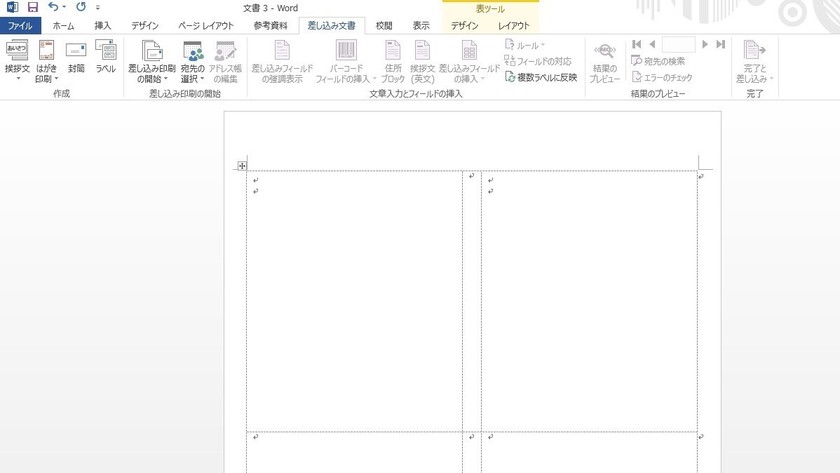
\The World’s Easiest Way to Make Place Cards/④
Click Insert ⇒ Pictures to select the image you saved during the preparation step. This time, we will use two lemon images ◎
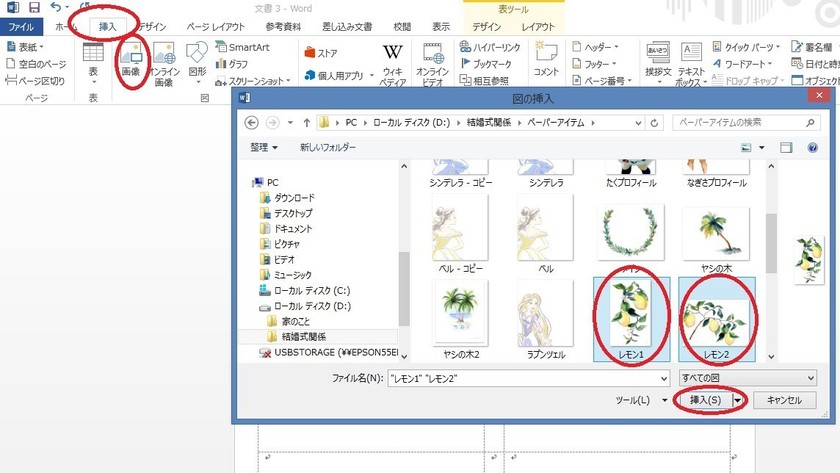
\The World’s Easiest Way to Make Place Cards/⑤
Once the images are inserted, change the layout option of the images to "In Front of Text."
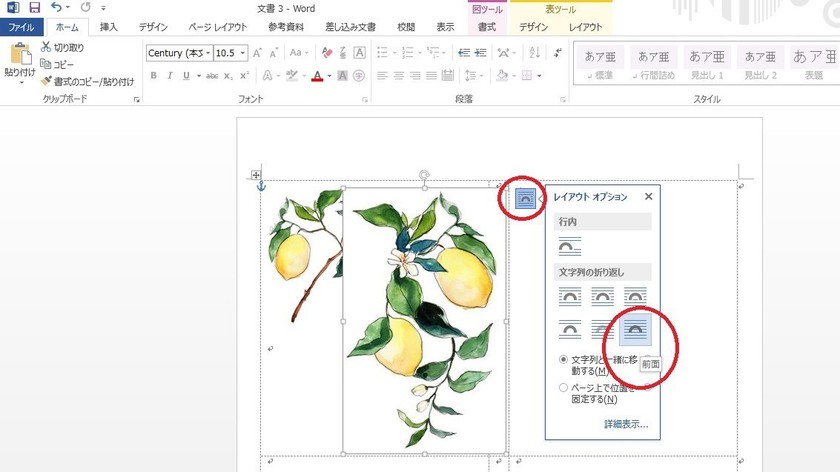
\The World’s Easiest Way to Make Place Cards/⑥
Position the images where you want them. This time, we’ll print only on the front of the place card, surrounding the text with lemons.
Then, click Mailings ⇒ Select Recipients ⇒ Use an Existing List.
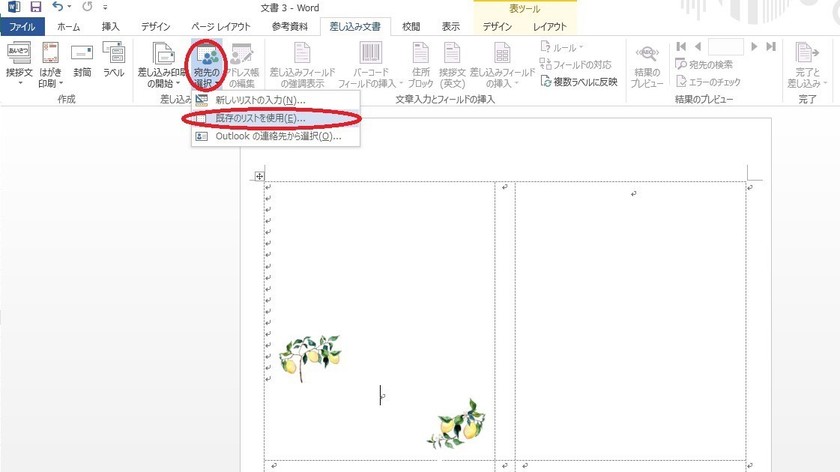
\The World’s Easiest Way to Make Place Cards/⑦
Open the Excel file you saved earlier with the guests’ names.
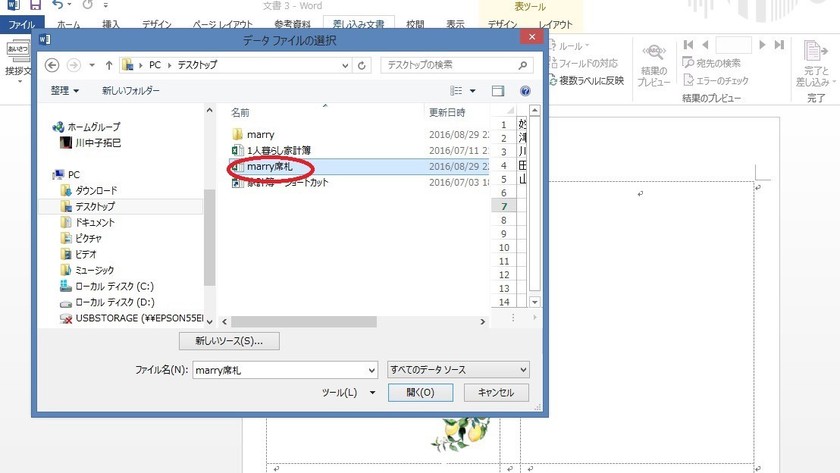
\The World’s Easiest Way to Make Place Cards/⑧
Click Mailings ⇒ Insert Merge Field ⇒ Last Name. This will place the last name where the red circle is located* Then, similarly click Mailings ⇒ Insert Merge Field ⇒ First Name.

\The World’s Easiest Way to Make Place Cards/⑨
Type “sama” (様) after the first name. Adding a half-width space between the last name, first name, and "sama" will make the printing look neater.

\The World’s Easiest Way to Make Place Cards/⑩
Click Mailings ⇒ Update Labels.
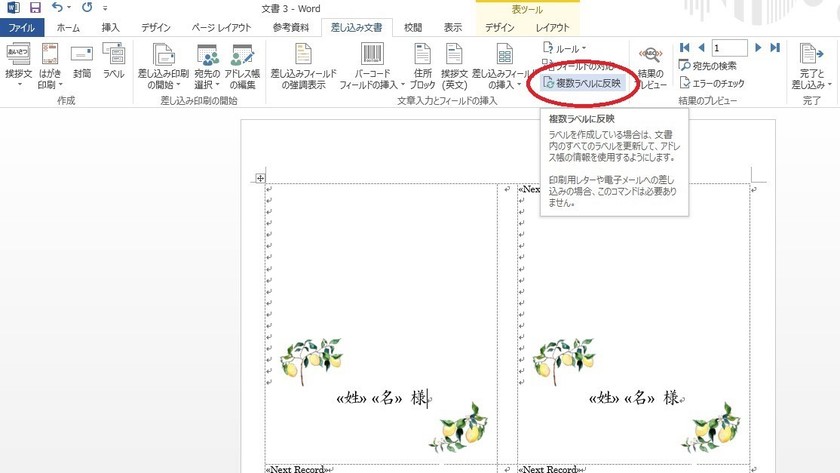
\The World’s Easiest Way to Make Place Cards/⑪
Click Mailings ⇒ Finish & Merge ⇒ Edit Individual Documents.
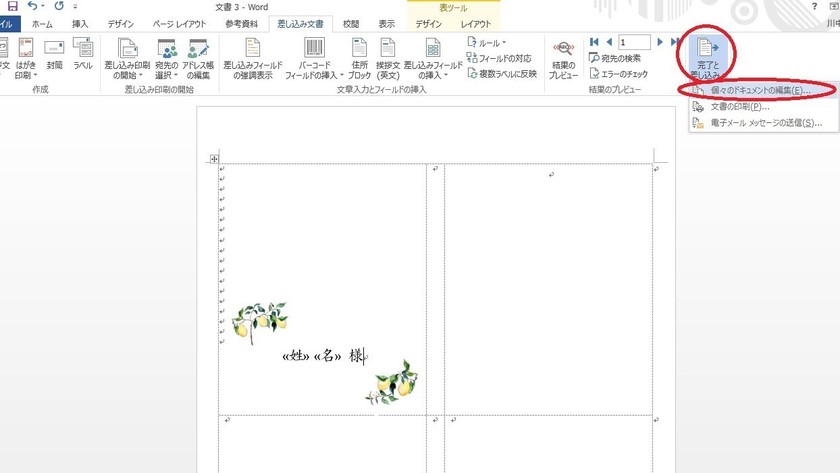
\The World’s Easiest Way to Make Place Cards/⑫
A new merge screen will appear, so select “All.”
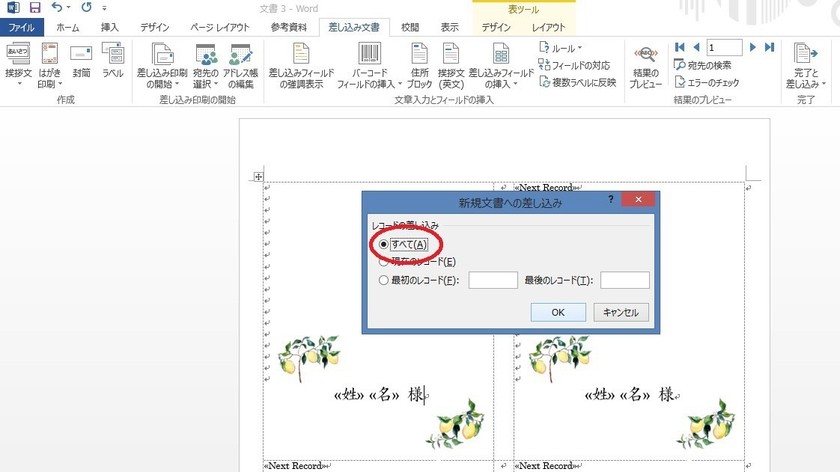
\The World’s Easiest Way to Make Place Cards/⑬
Have all the guests' names been entered? Now you just need to print using your printer and the paper! If you want to change "sama" for child guests to "chan" or "kun," you can adjust it here ♩
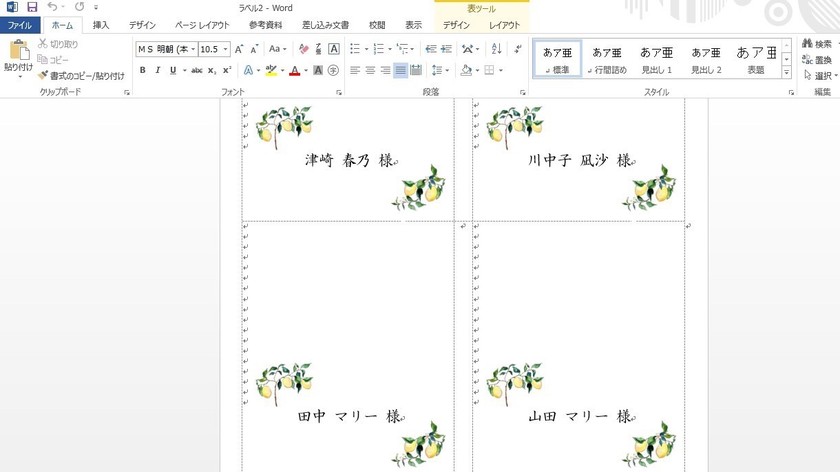
Very Simple Place Card DIY ♡
DIY place cards are very easy to make. Being able to create each card for less than 10 yen is truly appealing... ♡ Please apply this method to easily create original place cards. Adding a message on the back will make them even nicer ♡
Although it's a simple method, if you still find it troublesome or difficult, we also provide templates, so please feel free to use them ♡
➡ We also sell a template for folded place cards ♡
Here’s the paper we used this time*
➡ Here are the product details*
➡ Click here for a list of place card articles ♡

![marry[マリー]](https://imgs.marry-xoxo.com/assets/marry_logo-e3a503203d635925f956631f4df079fe97f587ed360274455ead4fe26052b631.png)
 結婚式DIY
結婚式DIY
 ペーパーアイテム
ペーパーアイテム
 通販
通販
 ウェディングアイテム
ウェディングアイテム
 コラム
コラム
 ウェディングケーキ
ウェディングケーキ
 お金・節約
お金・節約
 髪型・メイク
髪型・メイク
 ドレス
ドレス
 和装
和装
 前撮り・ウェディングフォト
前撮り・ウェディングフォト
 靴・アクセサリー
靴・アクセサリー
 ブーケ
ブーケ
 挙式
挙式
 披露宴
披露宴
 ウェルカムスペース・装花
ウェルカムスペース・装花
 引き出物・ギフト
引き出物・ギフト
 BGM・ムービー
BGM・ムービー
 二次会
二次会
 ラブラブ結婚生活
ラブラブ結婚生活
 プロポーズ
プロポーズ
 顔合わせ・結納
顔合わせ・結納
 入籍
入籍
 式場探し
式場探し
 ハネムーン
ハネムーン
 ネイルアート
ネイルアート
 指輪
指輪
 美容
美容
 新郎
新郎
 両家家族(親族)
両家家族(親族)
 ゲスト
ゲスト
 韓国風
韓国風




