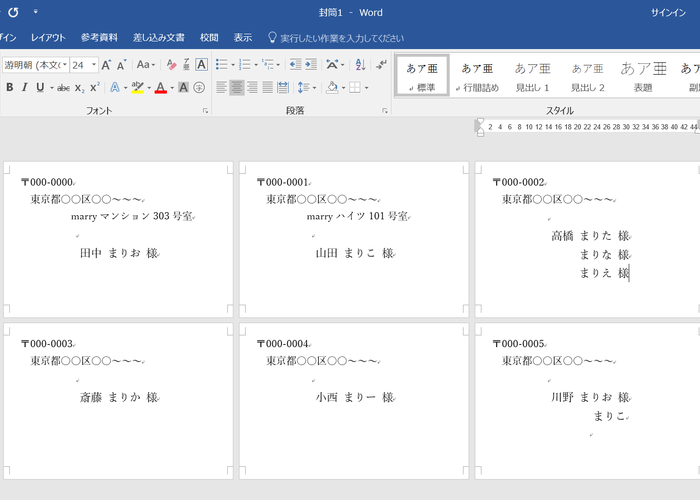
"Create Address Labels for Invitations in Just 10 Minutes! The Easiest Method Ever!"
2018.02.15 published
I Will Write the Names on the Invitation Myself!
Writing the names on invitations used to be done mainly by hiring a calligrapher, but lately, many brides have started to print or handwrite the names themselves.*
If you can print or write by hand, you can save money by not having to hire a calligrapher! ◎
Writing Names Using a "Hack" Is Popular*
Particularly recently, there has been an increase in brides who are using a "hack" to write beautifully by hand.*
This hack involves placing a sample of the names underneath and tracing over it. ♩
Here are two methods for doing this:*
① A method using 100 yen shop items
② A method using a tablet like an iPad
➡ Discover an incredible and easy hack for writing names on invitations using a tablet!
With either method, you can easily write beautifully by simply tracing a template.
Whether you choose to print it yourself or handwrite using a hack, you first need to create the recipient list (template) on your computer.
If you just compile the addresses in Excel, it’s super easy and can be done in about 10 minutes! ♡ Now, let’s introduce how to create it! ♩
《How to Create the Name List》
① Create and save an address book in Excel
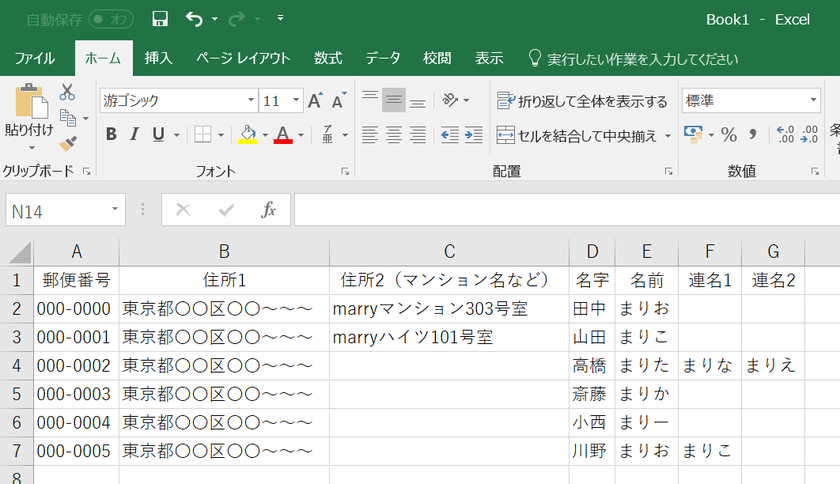
② Open Word, then go to Mailings > Start Mail Merge > Envelopes
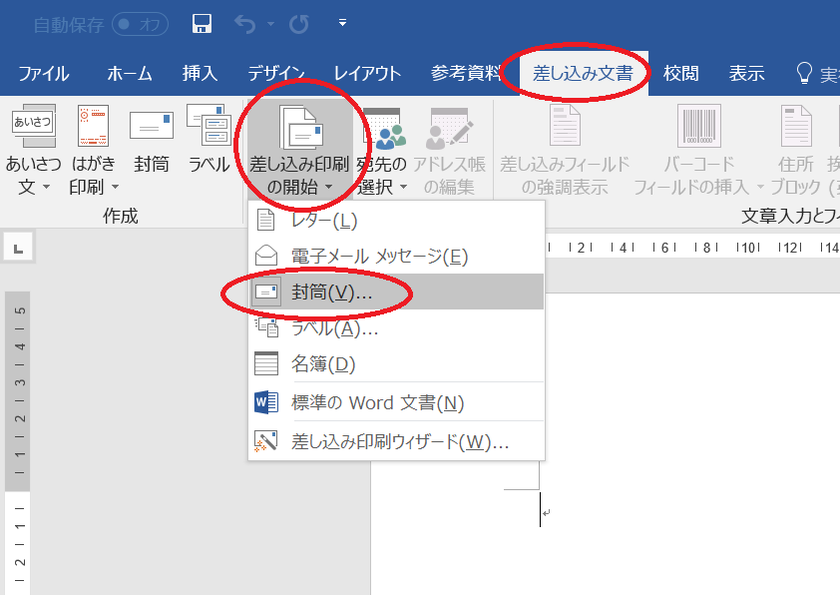
③ The printing options will open, so click on the envelope size and press OK
*The standard size is Yōkei 1-gō, but you should match it to the envelopes you have prepared.*
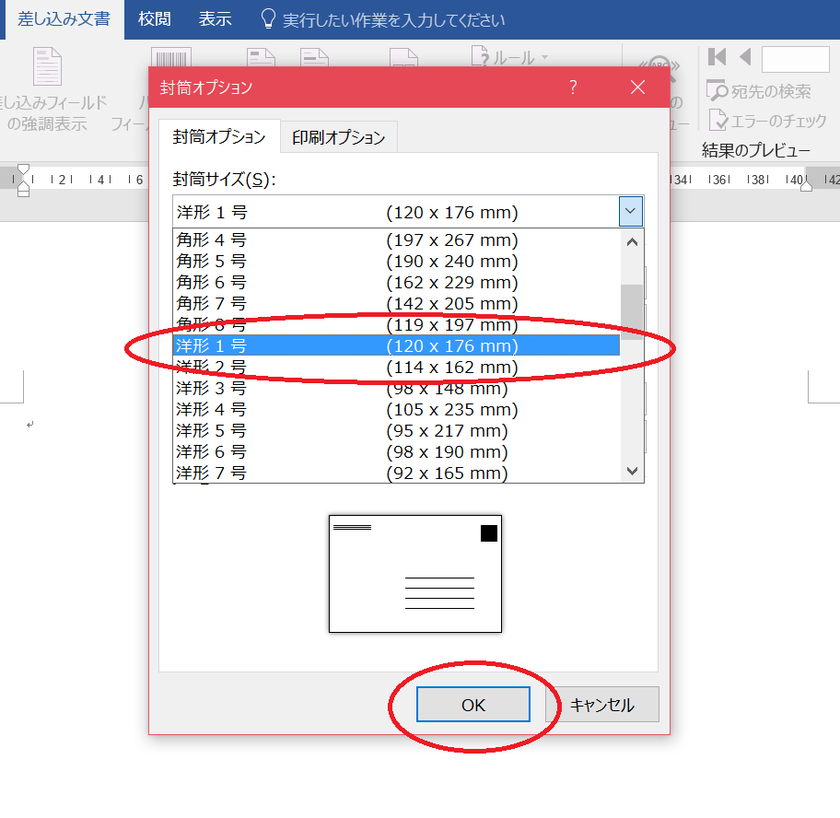
④ Mailings > Select Recipients > Use an Existing List > select your sheet and press OK
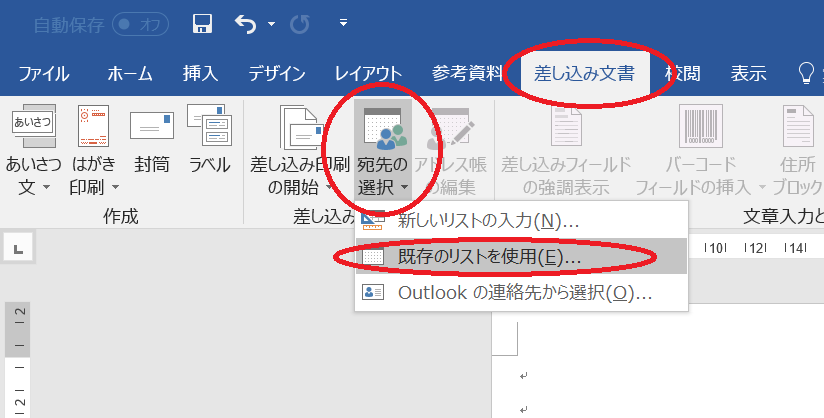
⑤ Insert the merge fields and decide on the layout
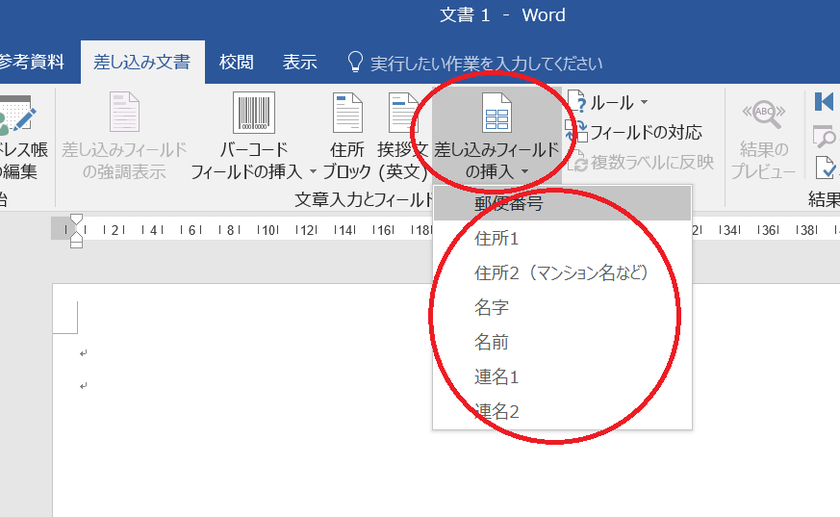
Let’s finish it like this!
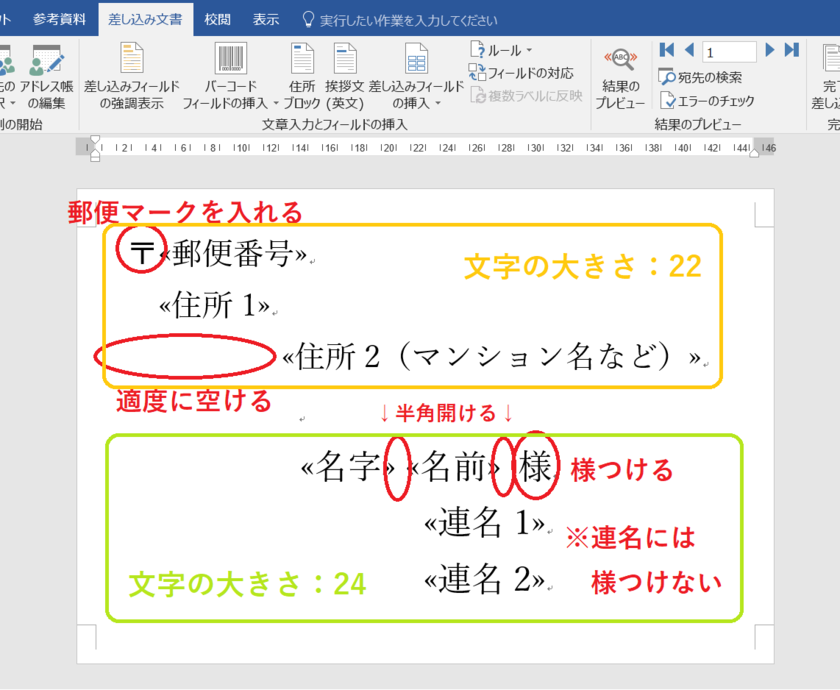
⑥ Once done, press the Preview Results button to check how it looks.
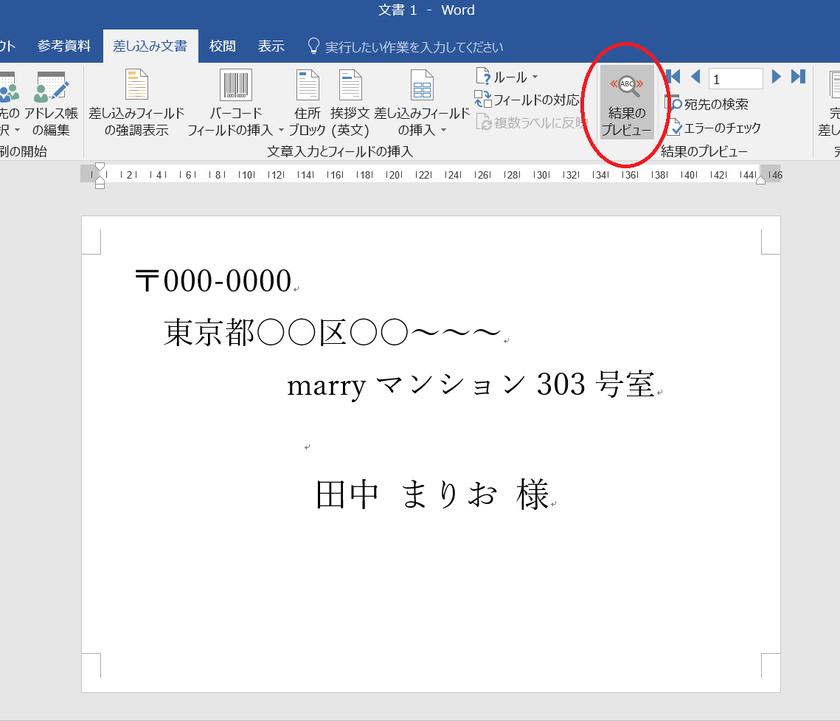
⑦ Once the layout is done, go to Mailings > Finish & Merge > Edit Individual Documents > All > click OK.
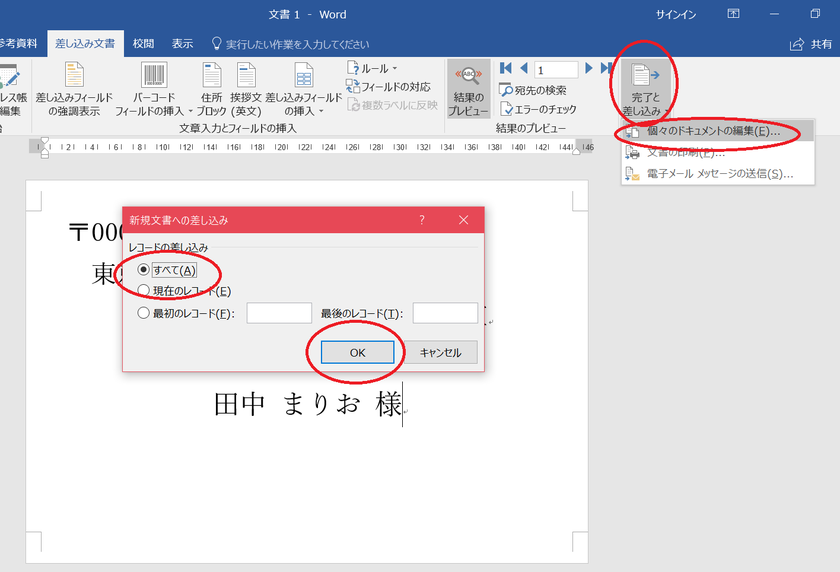
⑧ Once all names are completed, make minor adjustments like adding "sama" (様) for those with multiple names and adjusting line breaks in the address.
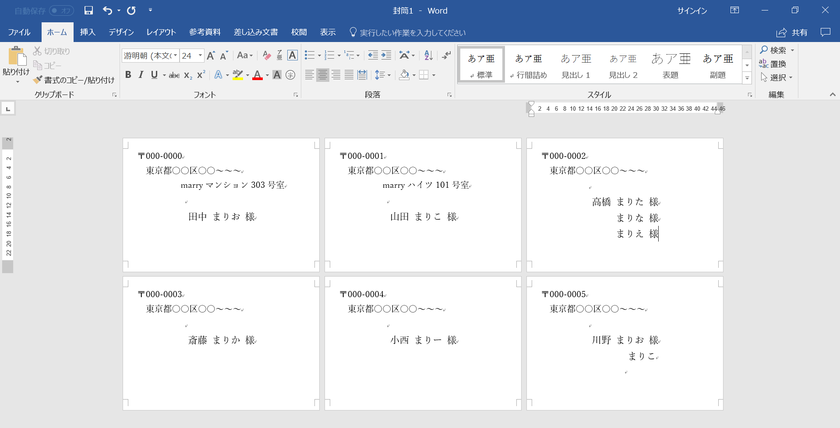
For brides who are printing their names, you can simply print them directly on the envelopes.
Brides who plan to handwrite using a hack should print on paper sized for envelopes, and for those planning to use an iPad, brighten the screen and use the zoom buttons at the bottom right to view it in actual size! ♩
Writing Names Is Easy to Do♡
We introduced how to write names on wedding invitation envelopes.*
When it comes to addressing wedding invitations, you might wonder whether to hire a calligrapher, print them, or handwrite yourself, but
whether printing or handwriting, remembering this method for creating name lists can be very convenient. ◎
While printing or handwriting invitations may seem labor-intensive, mastering this simple name-writing template creation will help you make effective use of your limited wedding preparation time! ♡
➡ Check out more articles on writing names on invitations here! ♡
➡ Check out more articles on invitation designs and tips here! ♡
![marry[マリー]](https://imgs.marry-xoxo.com/assets/marry_logo-e3a503203d635925f956631f4df079fe97f587ed360274455ead4fe26052b631.png)
 結婚式DIY
結婚式DIY
 ペーパーアイテム
ペーパーアイテム
 通販
通販
 ウェディングアイテム
ウェディングアイテム
 コラム
コラム
 ウェディングケーキ
ウェディングケーキ
 お金・節約
お金・節約
 髪型・メイク
髪型・メイク
 ドレス
ドレス
 和装
和装
 前撮り・ウェディングフォト
前撮り・ウェディングフォト
 靴・アクセサリー
靴・アクセサリー
 ブーケ
ブーケ
 挙式
挙式
 披露宴
披露宴
 ウェルカムスペース・装花
ウェルカムスペース・装花
 引き出物・ギフト
引き出物・ギフト
 BGM・ムービー
BGM・ムービー
 二次会
二次会
 ラブラブ結婚生活
ラブラブ結婚生活
 プロポーズ
プロポーズ
 顔合わせ・結納
顔合わせ・結納
 入籍
入籍
 式場探し
式場探し
 ハネムーン
ハネムーン
 ネイルアート
ネイルアート
 指輪
指輪
 美容
美容
 新郎
新郎
 両家家族(親族)
両家家族(親族)
 ゲスト
ゲスト
 韓国風
韓国風








